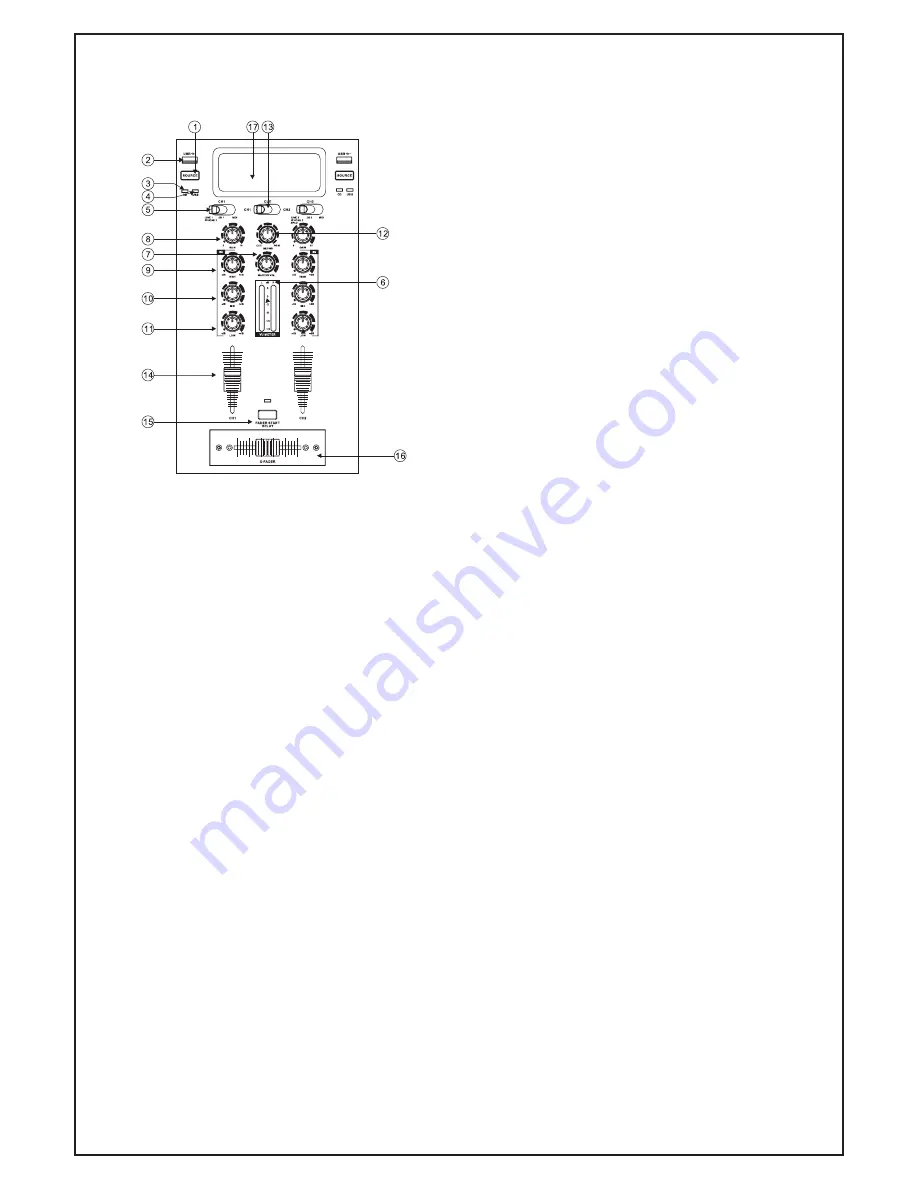
6
1) Source Select
For Deck 1 and Deck 2, this button select
between the CD player and USB drive sources.
Note that the source can only be changed while
the track is in PAUSE/STOP mode. It will not
change sources while a track is playing.
2) USB Input
This port reads MP3 files directly from thumb
drives. Note it will not read WMA or WAV files,
plus it will not support external HDD drives.
Flash drives only.
3) CD Indicator
Indicates that you are in CD Mode.
4) USB Indicator
Indicates that you are in USB Mode for reading
MP3 files from thumb drives.
5) Input Toggle Switch
Selects from multiple sources. CD1 allows play
from the CD tray or the USB drive. MIDI allows
external interface with an external computer or
laptop. Line/Phono input allows audio to be
played from an external line level device or
turntable.
6) LED VU Meter
Shows relative output level of all music sources
being fed to the MASTER OUTPUT and XLR
OUTPUT connections on the rear panel.
7) Master VOL Control
Adjusts overall output level of all music sources
being fed to the MASTER OUTPUT and XLR
OUTPUT connections on the rear panel.
8) CH1 and CH2 GAIN Control
Adjusts relative level between CH1 and CH2.
Ideally this is adjusted so full left/right
adjustment of the cross fader yields the same
output level. Typically this is set up prior to a
performance, fine adjustments are made at the
CH1 and CH2 slide controls (#14)
9) CH1 and CH2 HIGH Control
Adjusts high frequencies for each channel (treble)
10) CH1 and CH2 MID Control
Adjusts mid frequencies for each channel (midrange)
11) CH1 and CH2 LOW Control
Adjusts low frequencies for each channel (bass)
12) CUE/PGM Mixing
Allows the headphones to simultaneously listen
to the material being cued up, as well as the
program being sent to the main outputs. The
user can tailor this mix to suit individual
situations and taste.
13) CUE Selector
Sets which channel is sent to the headphone
output for cuing. While heard through the
headphones, CUE audio is not sent to the main
outputs.
14) CH1 and CH2 Input Level Control
Very similar to input gain control functions (#8),
these controls allow quick and precise level
adjustments for each channel during the
performance.
15) Fader Start Relay
When activated, this function allows the cross
fader (#16) to control the start and stop of CH1
and CH2.
16) Cross Fader
Allows fading and blending from CH1 material
to CH2. As use of this control tends to be heavy
when combined with scratch and other effects,
it is subject to wear and is designed to be easily
replaced by the user.
17) iPod™ Dock
Allows program material to be delivered
directly from iPod™, iPod Touch™ iPhones and
similar devices and played through CH2.
Note that DJ effects are not available on material
from the iPod.
Main Console Functions
Содержание 555-19520
Страница 2: ...2...


























