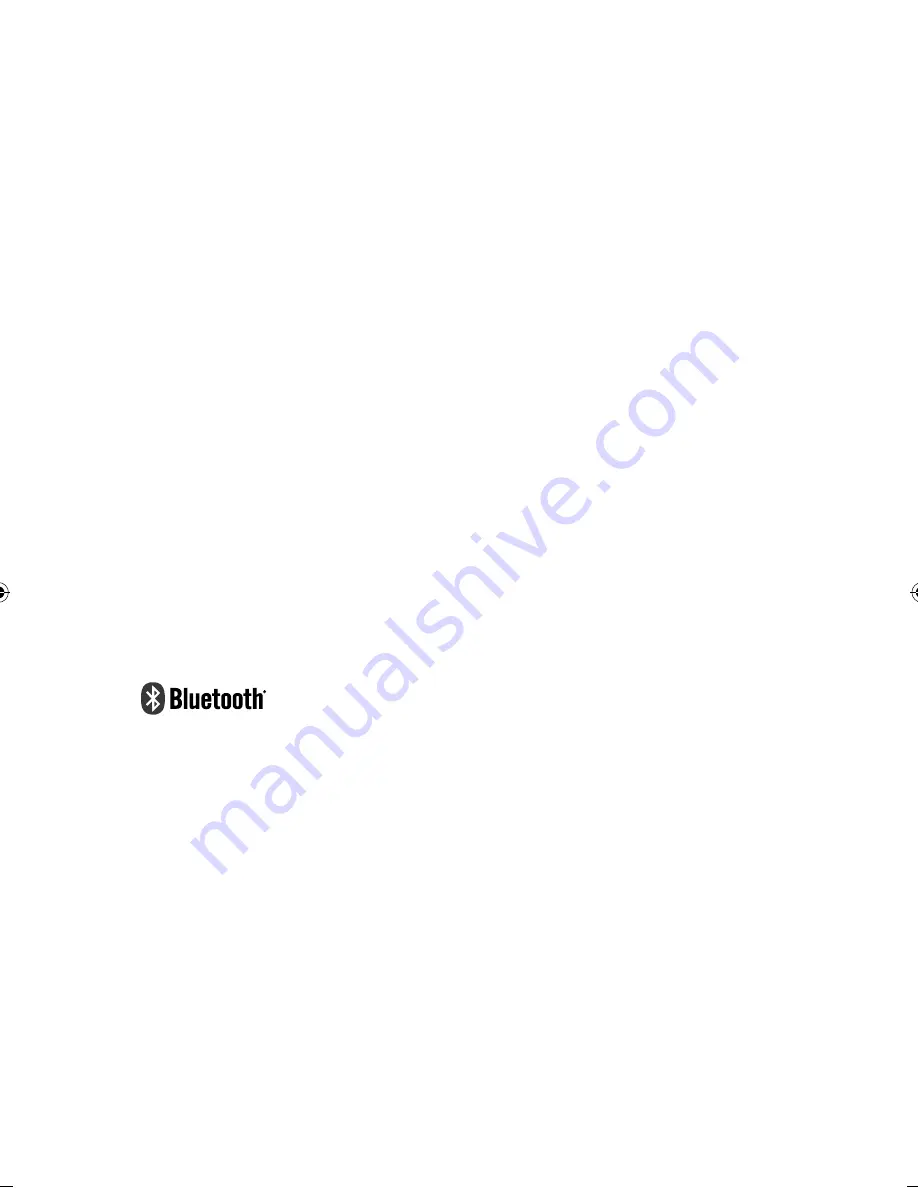
8
Steljes audio . ml - 30Hd user guide
Pairing between Bluetooth devices and Steljes Audio ML - 30HD:
1. if you have a bluetooth audio device, such as phone, mp3, pC,
Tablet etc you should follow the pairing procedure.
2. enable your bluetooth device to search for a new bluetooth device.
“Steljes ml-30Hd” should appear in the list of bluetooth devices. if
prompted for a pairing code enter “1234”.
3. if pairing is successful the led will remain solid. The same bluetooth
device will not require pairing again and will remain on your device
list - you may just need to reconnect from your device.
4. if for any reason the devices do not pair please repeat steps 1 and 2.
BLUETOOTH OPERATION
5. Connect your bluetooth device as above / or reconnect the already
paired device.
6. you can navigate using your bluetooth enabled device player.
Bluetooth ConneCtIon
ML-30HD Product Manual.indd 8
27/01/2016 08:56
Содержание ML-30HD
Страница 1: ...ML 30HD Hybrid Tube Integrated Amplifier...
Страница 2: ...2 Steljes Audio ML 30HD User Guide...
Страница 12: ...www steljesaudio co uk...












