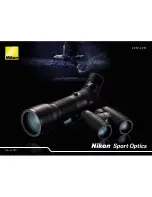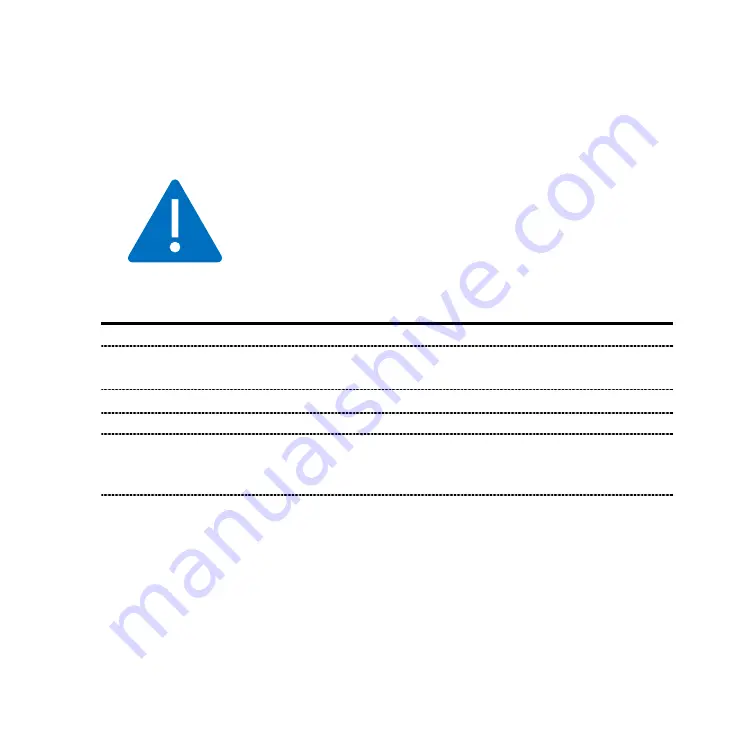
2
Safety Precautions
Please read carefully before proceeding.
WARNING
Ensure polarity is observed when installing the battery to the thermal sight.
The unit is a precision optical device and must be handled carefully to prevent
damage.
Always remove the batteries when the unit is not in-use
DO NOT scratch the external lens surface or touch them with fingers.
To prevent thermal damage to the unit, never point it directly at the sun or any
other source of high intensity light that the unprotected human eye cannot
tolerate (such as a welding arc).
DO NOT attempt to service the product yourself. For any service requests, contact
Steiner Customer Support
Содержание CINDER 9501
Страница 1: ......