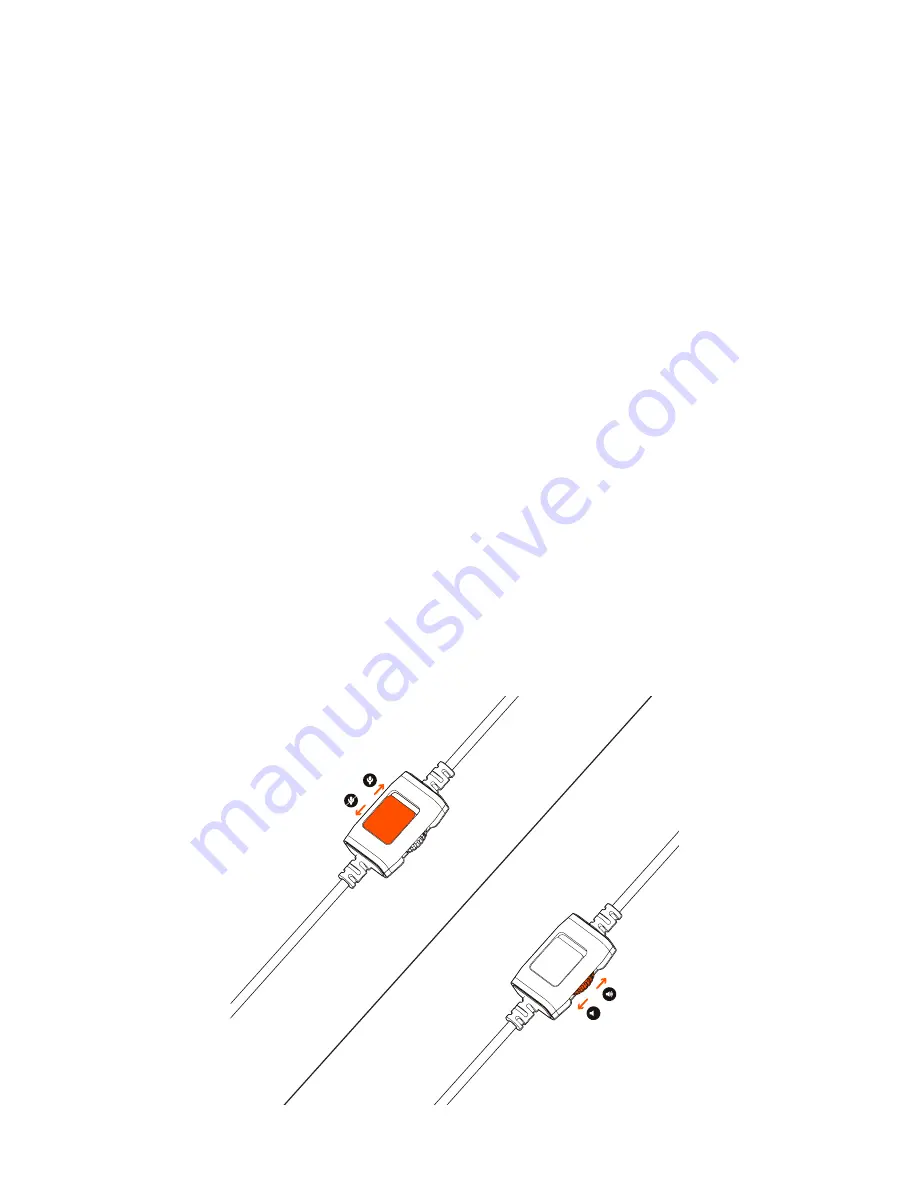
3
1. Remove your new SteelSeries 9H Headset from the box.
2. Put your SteelSeries 9H Headset on and adjust to a comfortable setting.
3. Connect the main audio cable into the bottom of the left ear cup.
4. If you would like to use the microphone in the 9H, push in the outer microphone housing
for the microphone to pop out on the left ear cup. Next pull the retractable microphone
and move the microphone close to your mouth.
GETTING STARTED
The 9H features volume and mute controls directly on the main audio cable.
Slide the mute switch back to mute the microphone and forward to unmute.
Volume control is located on the right side. Turn the dial down to lower the volume and
forward to increase the volume.
VOLUME & MUTE CONTROL





























