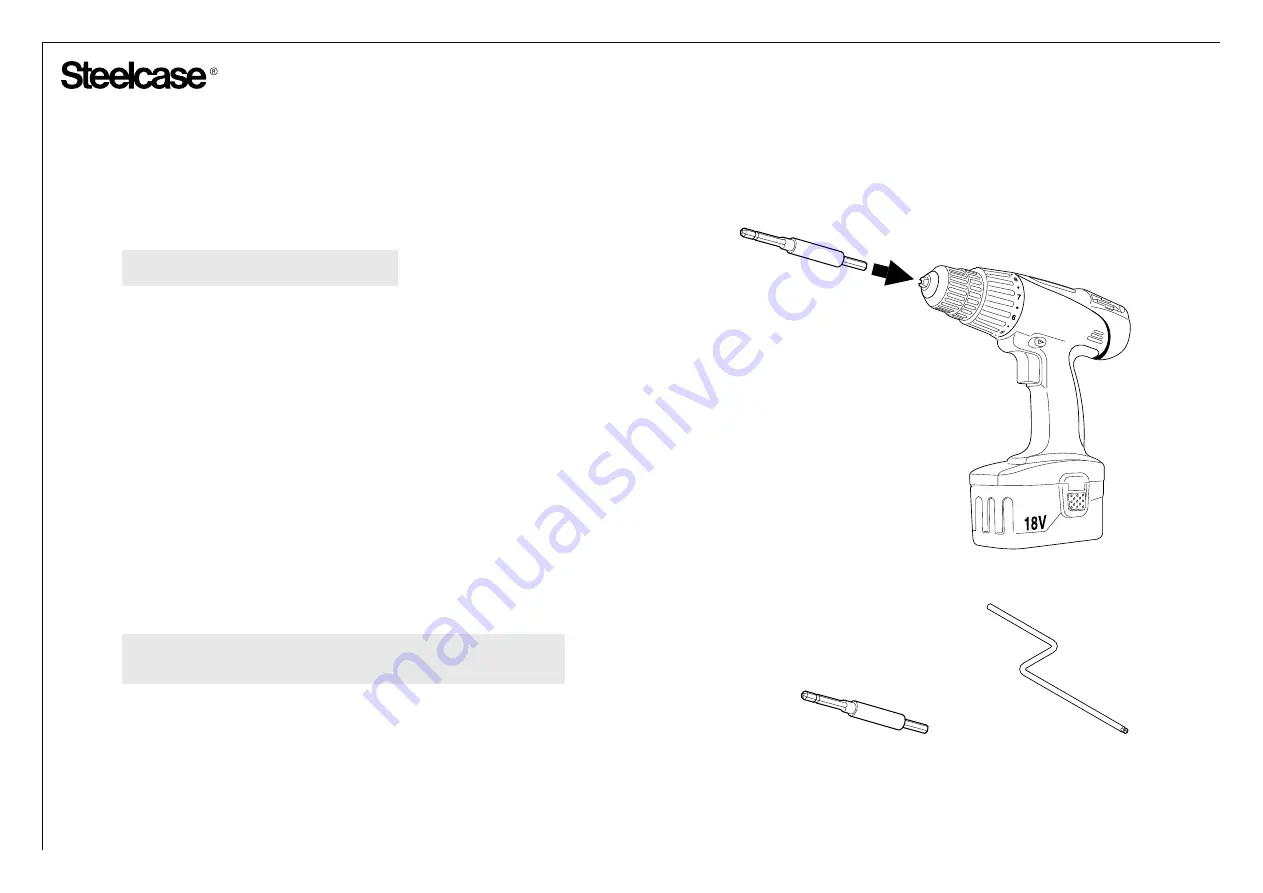
Manifesto - Airtouch Height Adjustable Desk
April 2012
Page 2 of 10
Adjusting Airtouch Power
1a. Install users computer and other worktools.
Important
: If the users equipment is not available,
adjust the power to the mid point.
1b. Determine if more or less power is required:
t
Release the brake handle and adjust worksurface to its maximum height
(fully extended).
t
If the worksurface feels heavy (difficult to raise), more mechanism power is
required.
t
If the worksurface moves upward and is difficult to lower, less mechanism
power is required.
1c. Adjust the mechanism’s power as required.
For large (coarse) adjustments, a cordless drill should be used by revers-
ing a screwdriver bit holder and using the 1/4” hex drive to adjust the
mechanism.
1d. Turn the adjustment in the proper direction (clockwise for more output force
and counterclockwise for less output force) between 10 to 20 turns and
recheck the balance of the worksurface (step 3b), repeat as necessary.
1e. After properly adjusting the power setting, reinstall the power adjustment tool
into the holding clips, located beneath the worksurface mounting plate.
Note
: The power adjustment system incorporates a clutch that will provide a ‘click-
ing’ noise when the mechanism has been adjusted to its minimum or maximum
setting.
Coarse Adjustment
Fine Adjustment




























