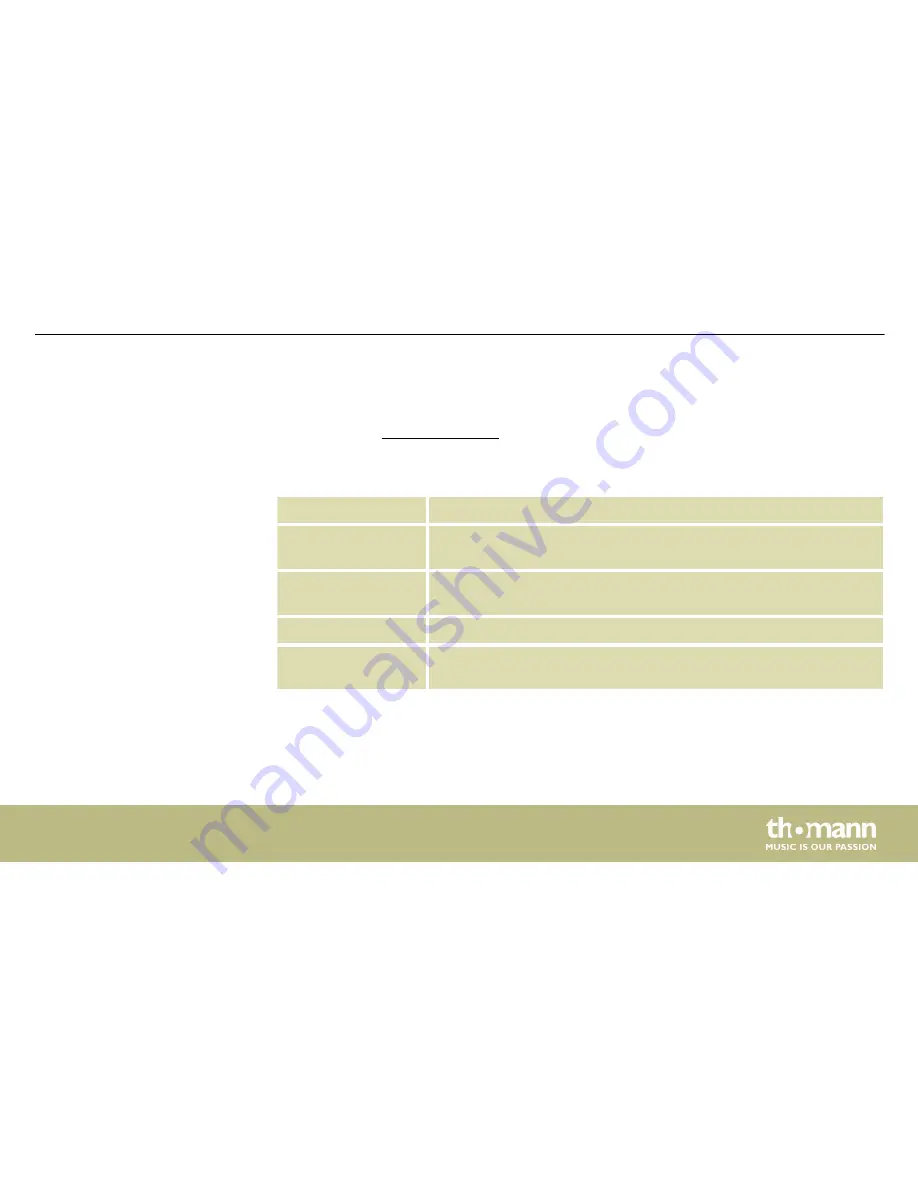
1.1 Further information
On our website (
www.thomann.de)
you will find lots of further information and details on the
following points:
Download
This manual is also available as PDF file for you to download.
Keyword search
Use the search function in the electronic version to find the topics of
interest for you quickly.
Online guides
Our online guides provide detailed information on technical basics
and terms.
Personal consultation For personal consultation please contact our technical hotline.
Service
If you have any problems with the device the customer service will
gladly assist you.
General information
MD-50
5
Содержание MD-50
Страница 1: ...MD 50 mobile drum user manual...
Страница 14: ...5 Connections and controls Overview drum pads Connections and controls mobile drum 14...
Страница 16: ...Connections Connections and controls mobile drum 16...
Страница 18: ...Operating elements Connections and controls mobile drum 18...
Страница 27: ......
Страница 28: ...Musikhaus Thomann Hans Thomann Stra e 1 96138 Burgebrach Germany www thomann de...





























