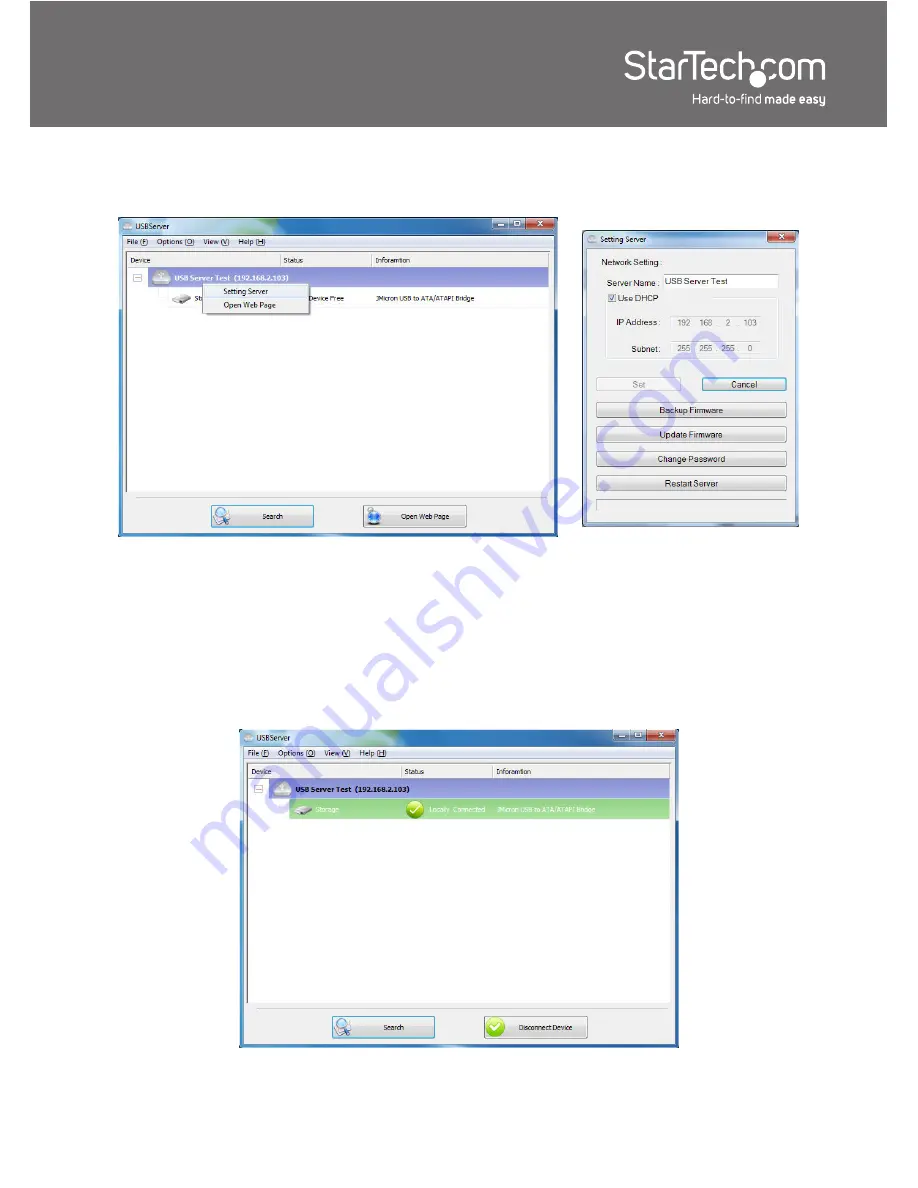
5
the proper network settings. Consult with the network administrator if unsure how to
configure.
4. The USB device connected to the device server should appear below it and list what
type of device it is and it’s current status.
5. If the USB device is available, selecting it and clicking the “Connect” button will
automatically link the device to the computer system, making it appear as a locally
connected USB device. It can then be used as such.
6. When done using the USB device, make sure to click the “Disconnect” button, to allow
other computer systems to connect to it.
Содержание USB1000IP
Страница 5: ...2 SideView 1 SideView 2...






























