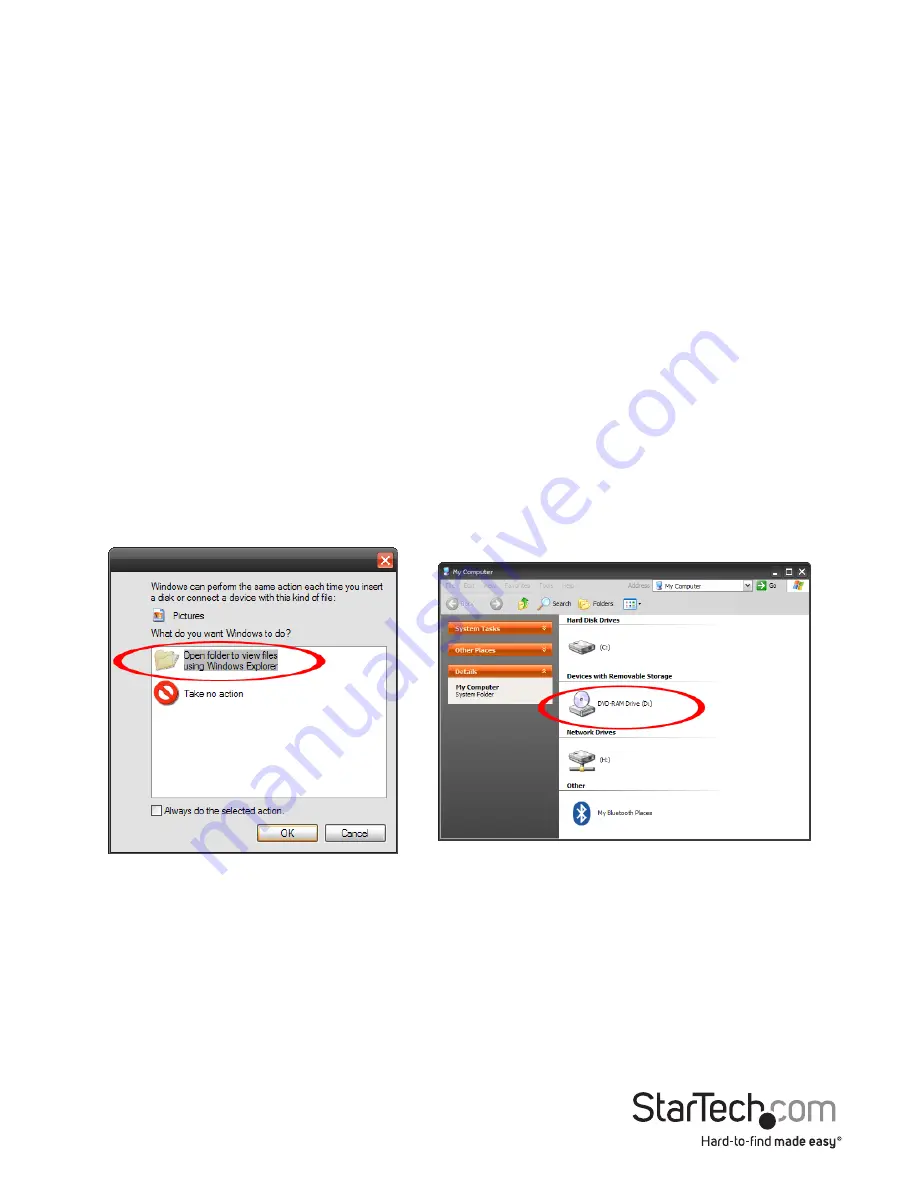
Instruction Manual
3
3. Make sure the cable that connects the Mini Card to the Daughter Board is firmly
seated at both ends.
4. Locate an open expansion card slot and remove the metal cover plate on the rear of
the computer case (Refer to documentation for your computer system for details).
5. Gently insert the Daughter Board into the open expansion slot and fasten the
bracket to the rear of the case.
NOTE: If installing the card into a small form factor/low profile system, replacing the
pre-installed full profile bracket with the included low profile installation bracket may
be necessary.
Driver Installation
Windows 2000/ XP/ Server 2003/ Vista/ Server 2008 R2/ 7
1. Upon starting Windows, if the “Found New Hardware” wizard appears on the screen,
cancel/close the window and insert the included Driver CD into the computer’s CD/
DVD drive.
2. AutoPlay should automatically launch and display all of the folders on the CD or
prompt you to view files. If not, open “My Computer” and double-click on the CD/
DVD drive.
3. Enter the folder “LAN”, then “RealtekRTL8111B_8111C_8111E”, followed by your
operating system version and double-click the “Setup.exe” file in that folder.
4. This should launch the driver Installation wizard. Continue through the wizard and
once complete, all the necessary drivers will be installed.
*screenshots for reference only









