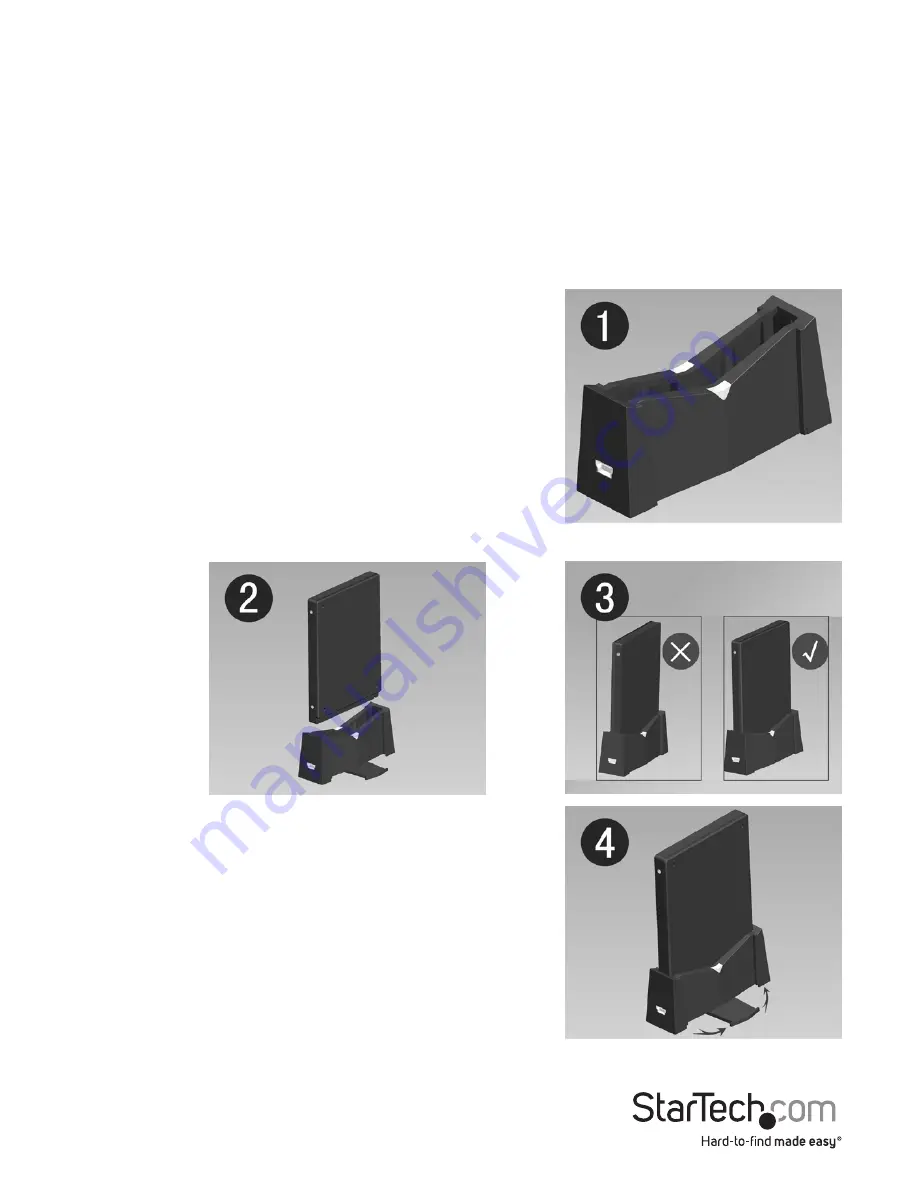
Instruction Manual
2
Installation
WARNING:
Hard drives require careful handling, especially when being transported. If
you are not careful with your hard disk, lost data may result. Always handle your hard
drive and storage device with caution.
Hardware Installation
1. Place the hard drive dock on a flat surface with the drive slot facing upwards.
2. Gently insert the 2.5” SATA hard drive into the top slot. Make sure the connector
on the hard drive is lined up properly with the
connector inside the drive slot. Make sure the
harddrive is firmly seated
3. Rotate the stabilizing stand on the bottom of the
hard drive dock.





























