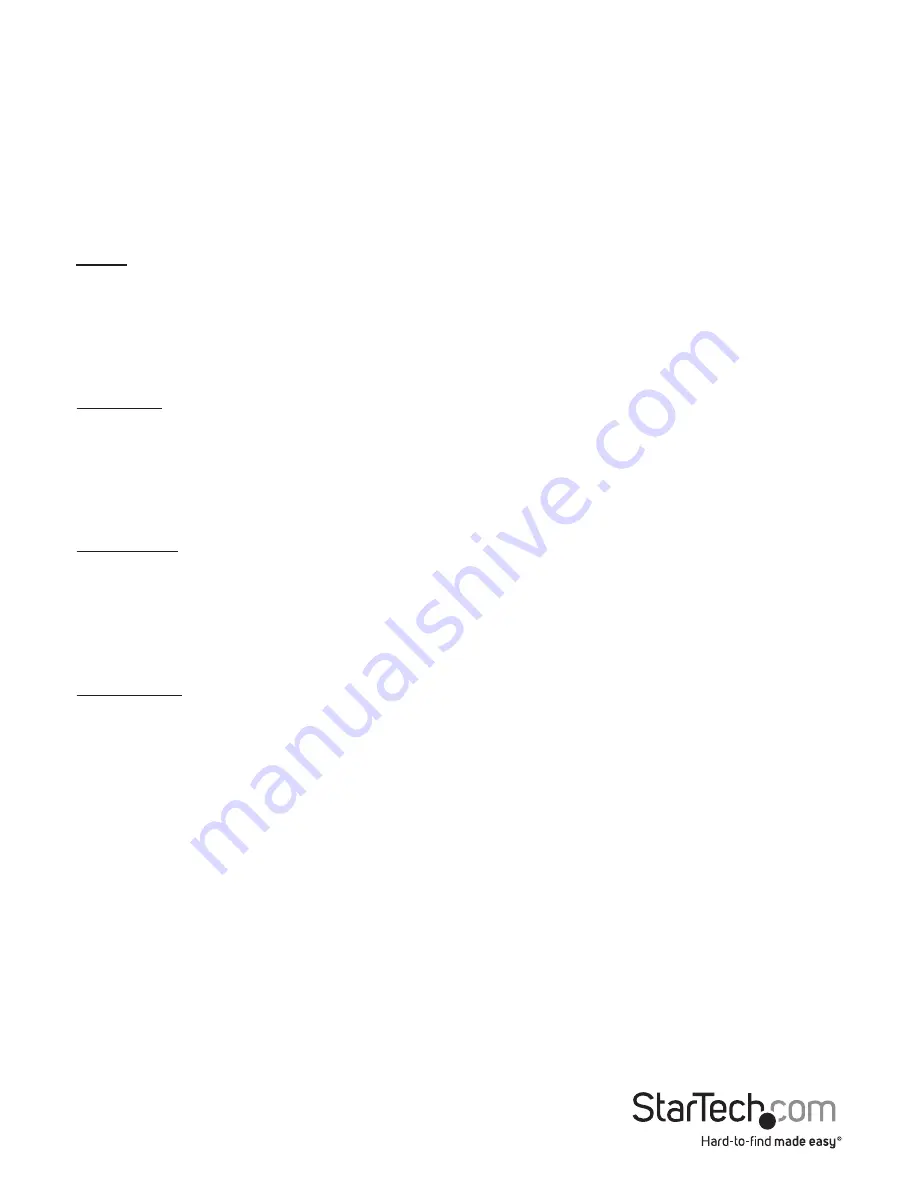
Instruction Manual
7
Available RAID Configurations
The S352BU33RER enclosure supports 4 different RAID configurations. RAID is a
storage technology that combines multiple hard drives into a single unit for secure
data redundancy, increased volume size and/or improved performance.
Descriptions and benefits for each available RAID configuration are listed below:
JBOD - Normal
In JBOD, no RAID configuration is set and both drives appear as individual disks.
Note:
For both drives to be detected while connected via eSATA the host controller
must support SATA Port Multiplier.
Combine - BIG
In BIG, both drives appear together as a single large disk the size of both drives
combined. This configuration enables you to create a larger volume than would be
available using a single drive without the performance increase offered with RAID 0.
R1 (RAID1) – Mirroring
In RAID1 both drives appear as a single disk and data is written identically to both. This
level protects your data from individual drive failure as a backup of all data is written
instantly.
R0 (RAID0) – Spanning
In RAID0 both drives appear together as a larger single disk the size of both drives
combined. This level can improve your performance as read and write operations are
performed in parallel on separate disks.












