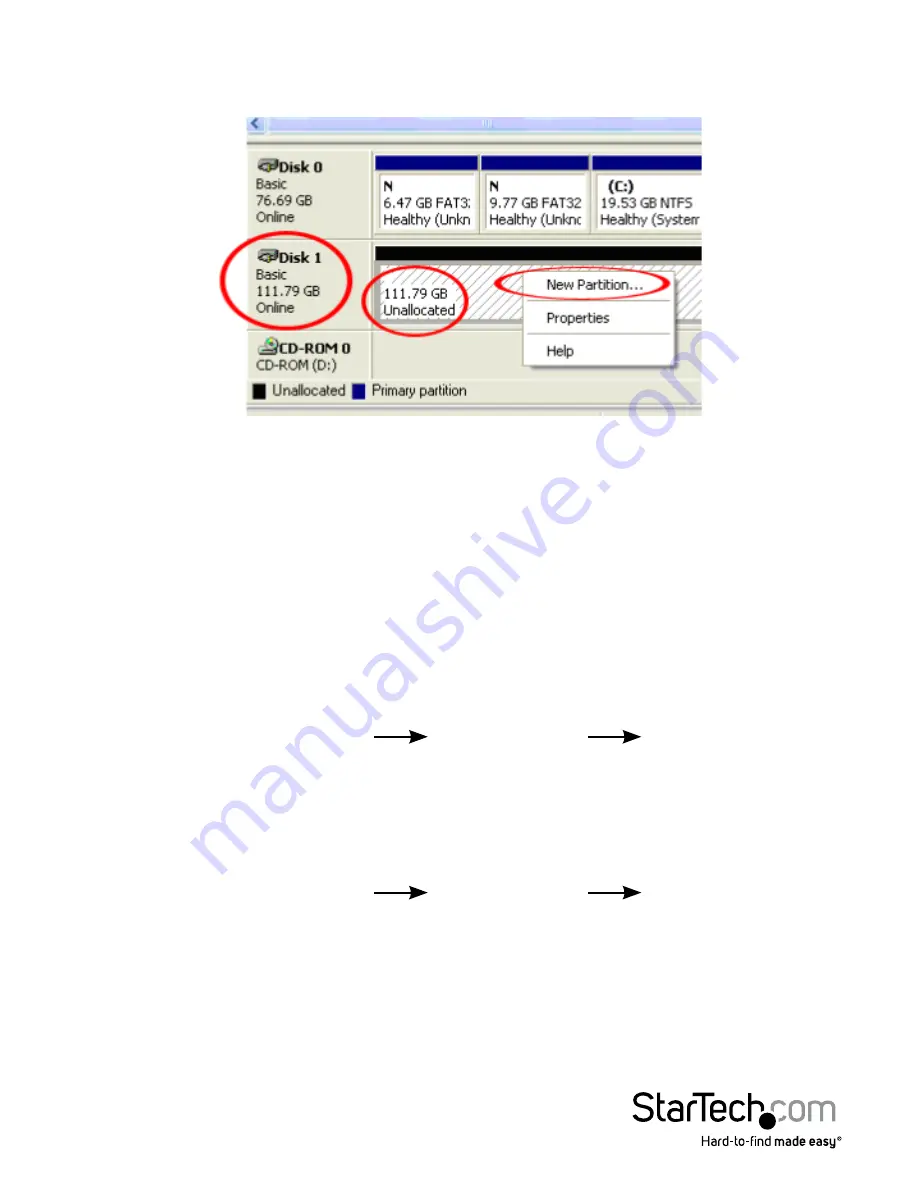
Instruction Manual
6
6. Once initialized, locate the Disk that says it is “Unallocated” (check the listed hard
drive capacity to confirm it’s the correct hard drive) and then right-click in the
section that says “Unallocated” and select “New Partition”.
WARNING! Losing the password or hardware failure (the SATA drive or enclosure)
will result in the data stored in the enclosure becoming unrecoverable. Removing
the drive from the enclosure or placing it into another S2510BU3PWPS enclosure
will not allow access to the data. It is recommended that all data stored on the
enclosure also be backed up to another location regularly to prevent any chance
of losing your data.
Menu Options
Certain key codes will allow access to additional options for the enclosure. The features
of these Options are outlined below.
Change Password
Change the password set in Initial Setup. Once selected follow steps “2 and 3” of
initial setup.
HDD Initialization
Initial the Hard Drive, without using computer disk management software.
NOTE:
the drive will still need to be partitioned using disk management software.
Press <Lock> Button
<0> Button
<Enter>
Press <Lock> Button
<9> Button
<Enter>












