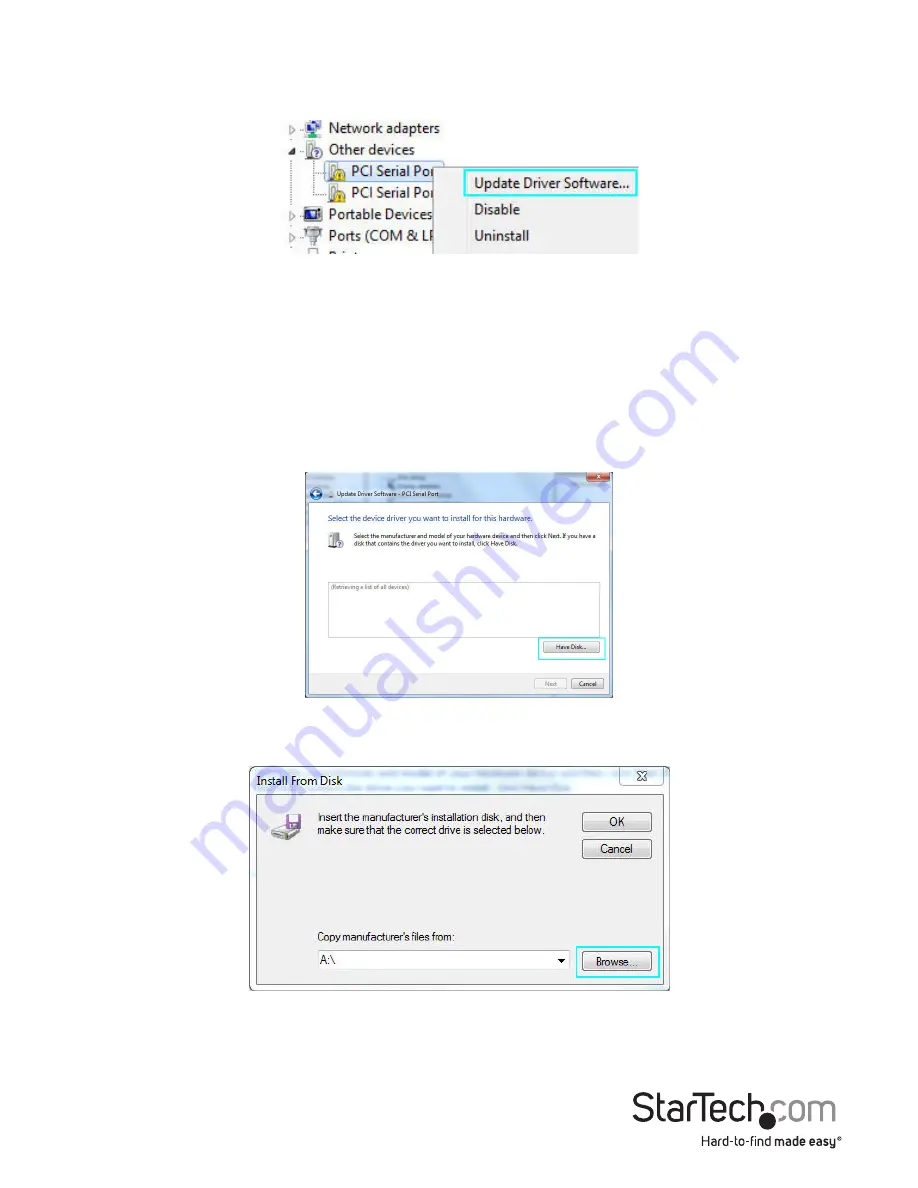
Instruction Manual
6
3. Right-click on one of the newly detected “PCI Serial Port” devices and select Update
Driver Software, which will start the
Update Driver Software
, which will start the
Update Driver Software Wizard
.
4. On the
How do you want to search for driver software?
window, click
Browse my
computer for driver software
, then
Let me pick from a list of device drivers on
my computer.
5. From the next screen labeled
Select your device’s type from the list below
, select
Show
All Devices
(should be highlighted by default), and then click
Next
6. On the
Select the Device Driver you want to install for this hardware
screen, click the
Have Disk
button.
7. Click
Browse
from the
Install from Disk
dialog box that pops up.















