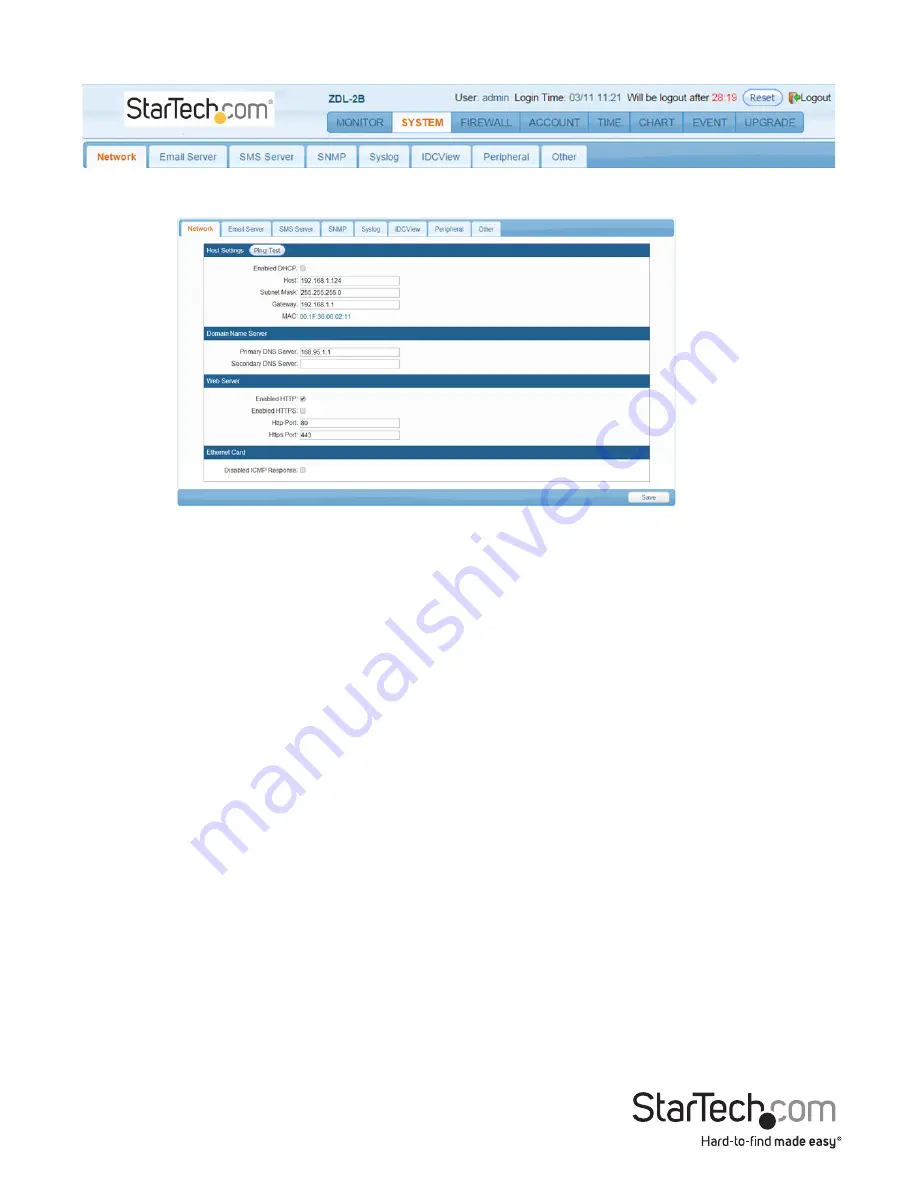
Instruction Manual
8
System Section
Network Tab
Enabled DHCP:
Enable this to assign the device IP by DHCP server.
IP Address:
Set the address IP of the network connecting to this device.
Subnet Mask:
Set the network mask of this device.
IP Gateway:
Set the device’ s external gateway address.
MAC:
Display the device’s MAC value.
Primary DNS Server:
Configure the IP and DNS server addresses for Network Adapter
1.
Secondary DNS Server:
Configure the IP and DNS server addresses for Network
Adapter 2.
Http Open:
Enable this to allow the browser using Http protocol to connect to the
device.
Https Open:
Enable this to allow the browser using Http SSL protocol to connect to
the device.
Http Port:
Provide the specified Http port that the browser uses to connect to the
device.
Https Port:
Provide the specified Http SSL port that the browser uses to connect to the
device.
Adapter speed:
Set the network speed of the device.
Disable ICMP Response:
When selected, the examination won’t respond.
Ping Test:
Use to test if the network is normal.
























