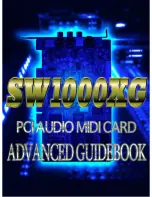Troubleshooting
Most common factors that cause an adapter to fail are configuration conflicts and cabling
problems. PCI cards shouldn’t have any conflict problems due to plug and play
specification. If there is, check the cable and its connector and/or use the adapter LED
indicators and Diagnostic Program For information on the Diagnostic Program, please
see the Setup program. If the problem persists, call your dealer for help.
LED Indicators
The LEDs help you monitor the network status. Their functions depend on the type of
cable used.
*Link
monitors the data link status on the UTP cable. It turns ON when there is data
link, and off when there is a bad connection.
*Activity
blinks when there is data transmission/reception.
FCC Warning
This equipment complies with the limits for a Class A digital device, pursuant to Part 15
of the FCC Rules. These limits are designed to provide reasonable protection when the
equipment is operated in a commercial environment. This equipment generates, uses and
can radiate radio frequency energy and, if not installed and used properly, may cause
harmful interference to radio communications. Operation of the equipment in a
residential area is likely to cause harmful interference.
3