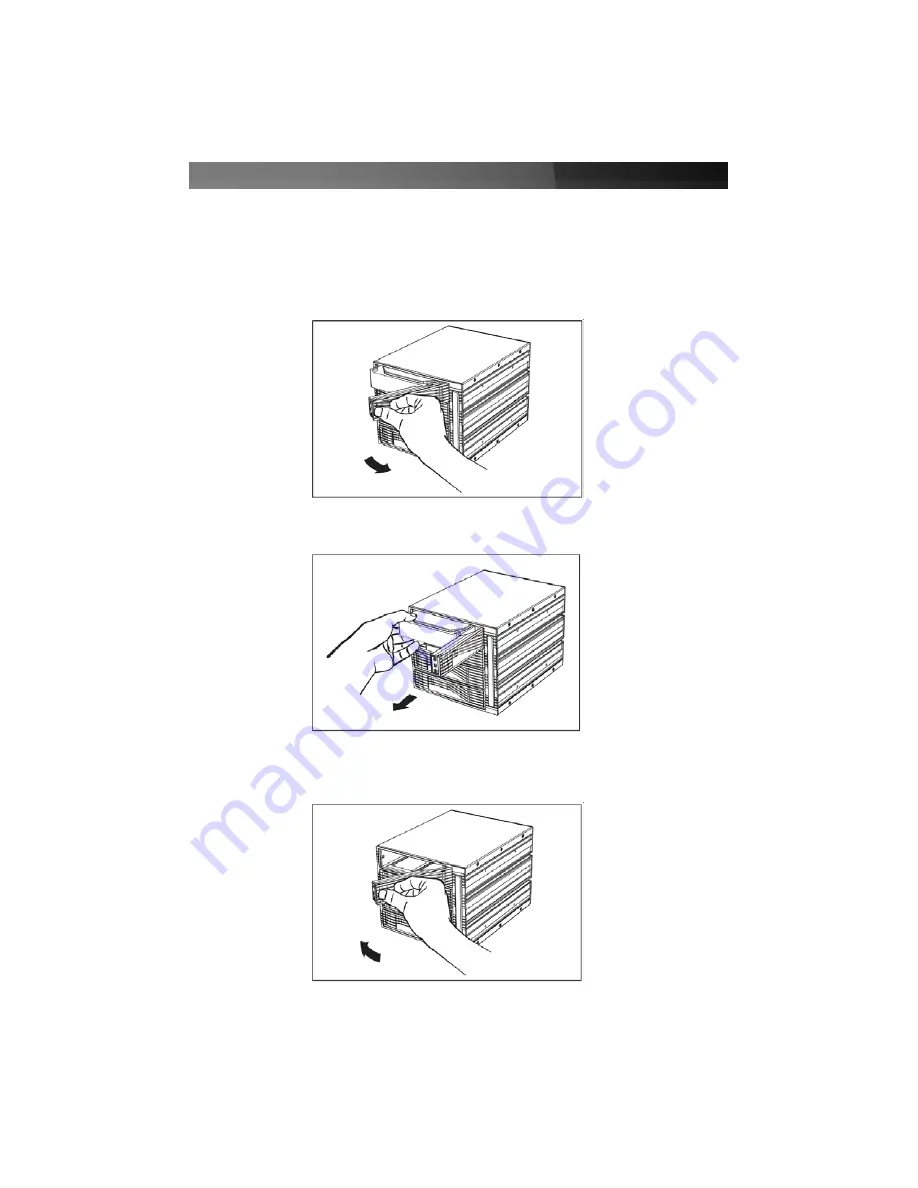
Unloading hard drives in the Multi-Drive Enclosure
Please note
: Removing a hard drive from the enclosure while the drive is busy, can
result in lost data. To ensure the drive is not active when you remove it from the
enclosure, please disable the drive from within the Windows Device Manager or the
RAID software being used.
1. Open the front panel of the drive bay from which you wish to remove the hard drive:
2. Remove the hard drive from the bay.
3. Close the front door, to prevent dust particles from entering the drive bay. Once the
door clicks closed, the bay is secure:
Instruction Manual
6











