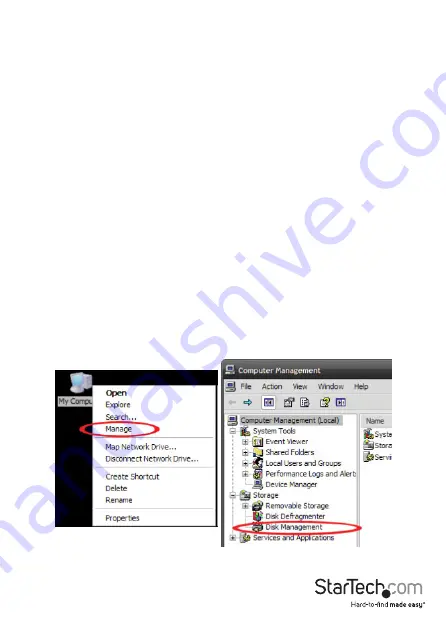
Instruction Manual
6
How to Use
Connecting the Hard Drive
Once the drive has been installed in the drive bay, the drivers will install automatically,
and the inserted drive will be accessible as though it were installed within the system.
Prior to using the drive, it will need to be formatted according to your operating
system requirements.
Refer to Initializing the Hard Drive
LED Indicator
The HSB2535SATBK offers 2.5/3.5in LED indicators, to enable you to monitor drive
activity. The LED will flash while the hard drive is being accessed. Do not remove the
enclosure from the host computer while the LED is flashing, as it could damage the
drive or the enclosure, resulting in data loss.
Initializing the Hard Drive
1. If the SATA Hard Drive is blank it may need to be initialized and formatted before
use. From the main Windows desktop, right-click on “My Computer” (“Computer” in
Vista/ 7 / 8), then select Manage. In the new Computer Management window, select
Disk Management from the left window panel.






























