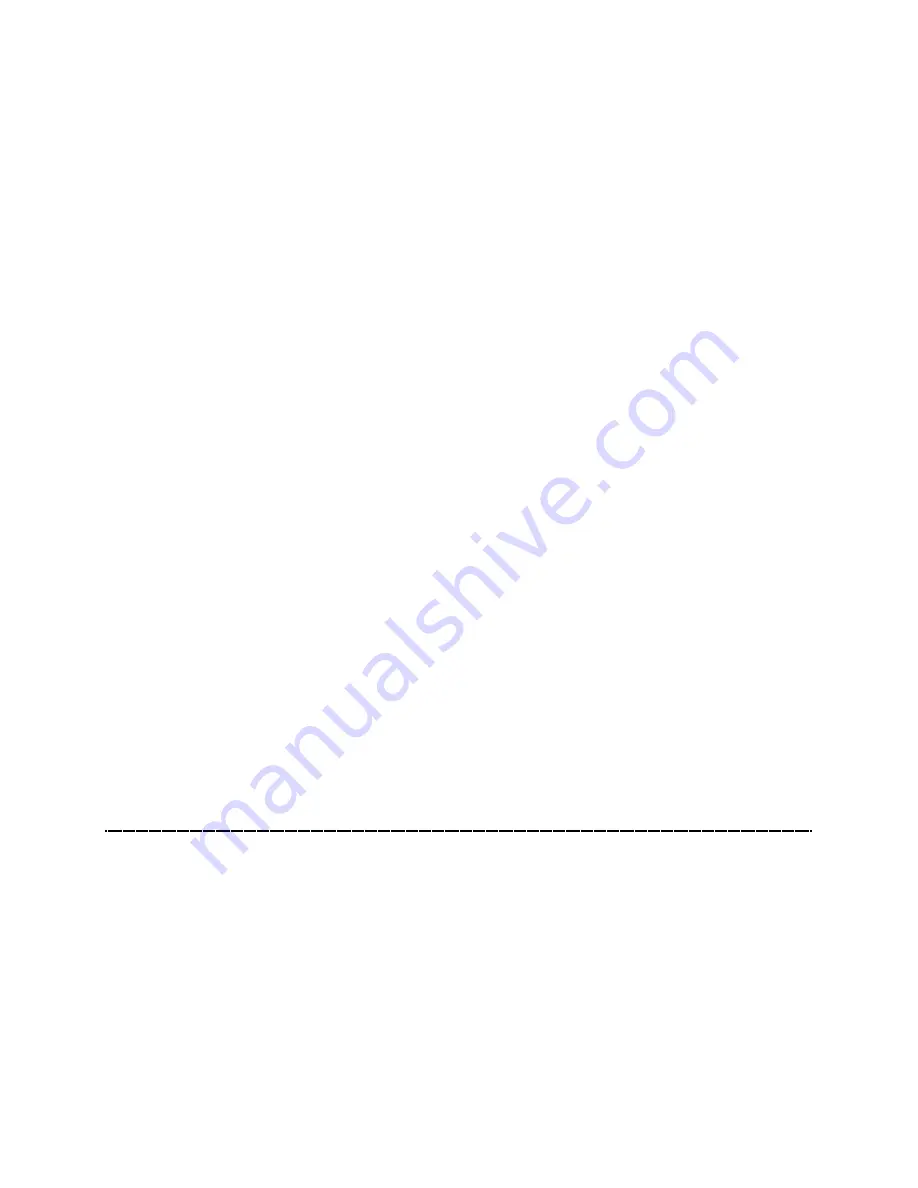
Starr Labs, Inc
.
8868 Clairemont Mesa Bl.
Suite N.
San Diego, CA 92123
2
battery inside, refer to the description below.
When operating under USB power only, the Clipper will play but the LED lighting system is
disabled unless the USB-battery is installed in which case this is not a limitation.
Basic layout of the instrument:
1] The Ztar hardware is divided into two main performance groups, the
Fretboard
and the
Sensors
. The
Sensors include the String Triggers and all the Pads, Pots, Pedals and other performance devices on the
instrument.
3] There is also a
Programming/Display
module onboard that you will use to setup up the various
functions of the Ztar in detail.
Press EDIT and you will see selections for programming the features of the Ztar.
The Fretboard is programmed in the
Fretboard
or
Zones
screen.
The Sensors are assigned MIDI Events in the
Sensors
screen .
The physical response of the Fretboard and the Sensors is set up in the
Response
screen and
the
Curves
screen.
The UTILITIES menu has sub-menus for a variety of Ztar features such as Sysex handling, MIDI
clocks, MIDI Input setups and more.
Power Up the Ztar:
The Ztar can be powered from either a
DC power supply or a USB 2.0 port
on your
computer. The instrument is equipped a 3-position power switch with
DC <>OFF<>USB
power positions. If you have a sound card or LED lighting installed in your instrument,
those accessories will only power on in the DC position of the switch.
Some instruments have instead a 2-position power switch with no center-OFF
position.
To Power from the AC/DC adapter:
Use a
5-conductor
MIDI cable (all 5 pins must be wired) from the Ztar MIDI Output
to the Controller connection on the
PB-1
power supply adapter.
Connect a MIDI cable from the SYNTH jack of the PB-1 to the MIDI IN on your synth
or other MIDI system.
Connect the supplied DC wall-supply to the PB-1.


























