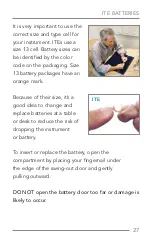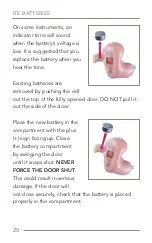ite MultiMeMOry settings
33
ITEs with a multimemory
button let you select one of
three settings for different
listening situations.
When turned on, your
instrument is most likely
programmed for normal
listening environments. The additional settings are
accessed by pressing the button once to select
memory two, and twice to access memory three.
Pressing the button three times (or once from
memory three) returns you to the first setting.
Opening and closing the battery compartment will
also reset to memory one.
Your hearing care professional can provide additional
information regarding use of the multimemory feature.
ite
Содержание Axent CIC
Страница 1: ...Axent ITE ITC CIC O p e r at i o n s M a n u a l Custom Instruments ...
Страница 47: ...45 Notes ...
Страница 48: ...46 Notes ...
Страница 49: ...47 Notes ...
Страница 52: ...76889 000 9 07 2007 Starkey Laboratories Inc All rights reserved BKLT6889 04 EE ST Rev E 0086 ...