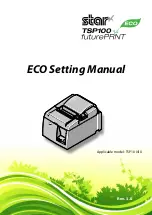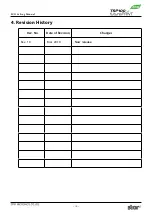ECO Setting Manual
- 3 -
2. ECO Settings
Click the ECO Settings tab on the left side of the dialog box.
When changing the settings, be sure to click the Apply Changes button after changing the settings.
The changed settings are enabled when the Apply Changes button is clicked.
2-1. Auto Reduction Setting
This function reduces the overall size of the printing.
However, to prevent any scanning errors, the size of printed barcodes is not reduced even
if the reduction settings are selected.
n
Paper width used
The default setting is 80mm (Do Not Compress).
By changing the setting to 80mm->58mm, the printing area is compressed widthwise so that 58 mm
width roll paper can be used instead of 80 mm width roll paper.
1) If the printing width is set to 51 mm using
General Settings
in the configuration utility,
the
80mm->58mm
setting in Paper width used is disabled.
2) When Paper width used is set to
80mm->58mm
, the barcode will be aligned on the left
margin of the paper when printed.
If the printed barcode will be wider than
80mm->58mm
, the barcode data will not be
printed.
Memo
Memo