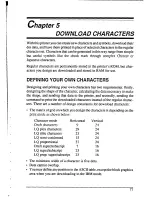Содержание Multi-Font NX-2415
Страница 1: ...USERS MANUAL NOT INTENDED FOR SALE...
Страница 17: ...Figure I 9 Replacing the interface board 9...
Страница 44: ...MEMO 4...
Страница 84: ...MEMO...
Страница 90: ...MEMO...
Страница 113: ...Figufa7 4 Replacing theprint head 105...
Страница 121: ...L F 8 D E F I I I I 0 n 113...
Страница 122: ...IBM CHARACTER SET 2...
Страница 123: ...i i 8 9 A B C D E F n c Ii 6 z n I 115...
Страница 134: ......