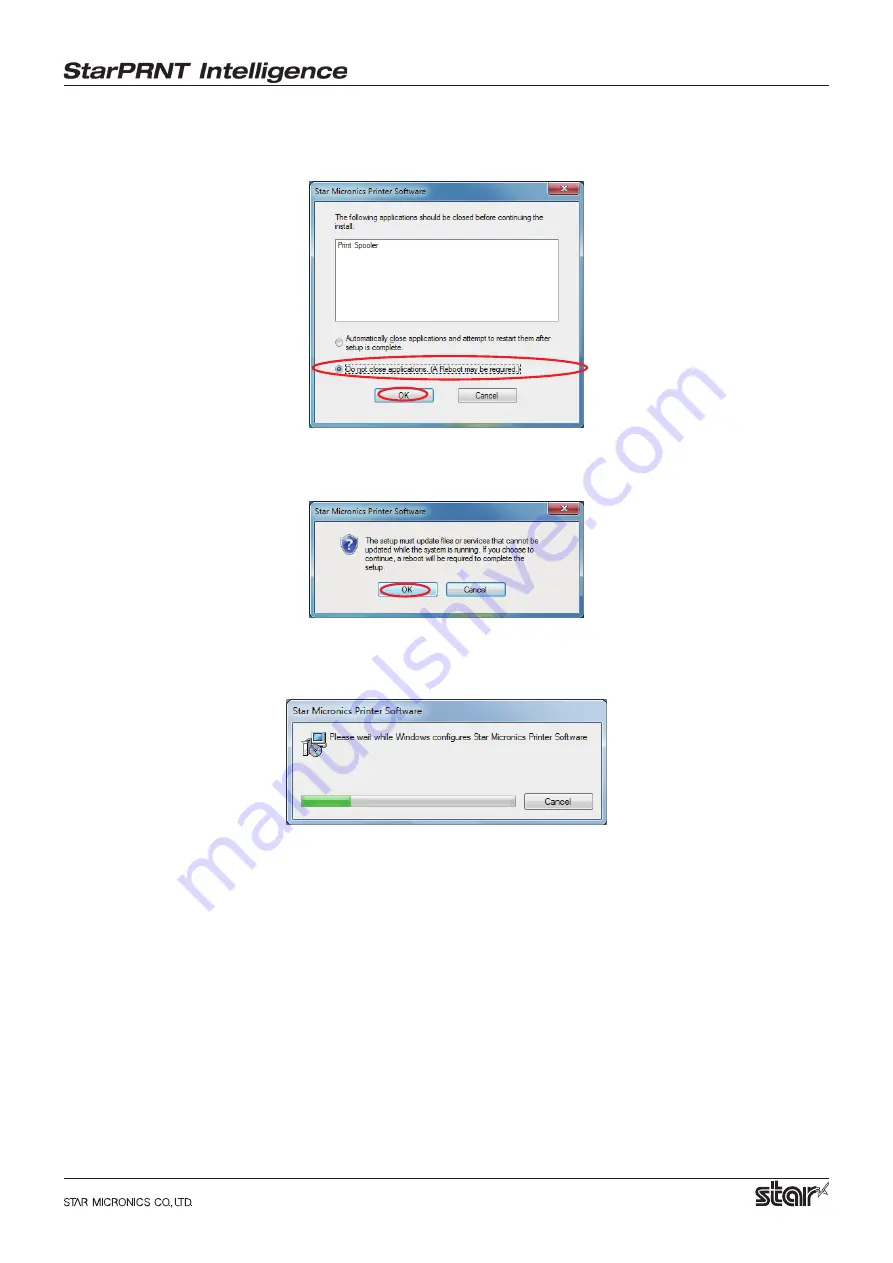
Installation Manual
− 6 −
5
If the following confirmation dialog box appears, select the 'Do not close applications' option, and
then click 'OK'.
6
If the following confirmation window appears, click 'OK'.
7
The uninstallation program starts and removes all the relevant software components.