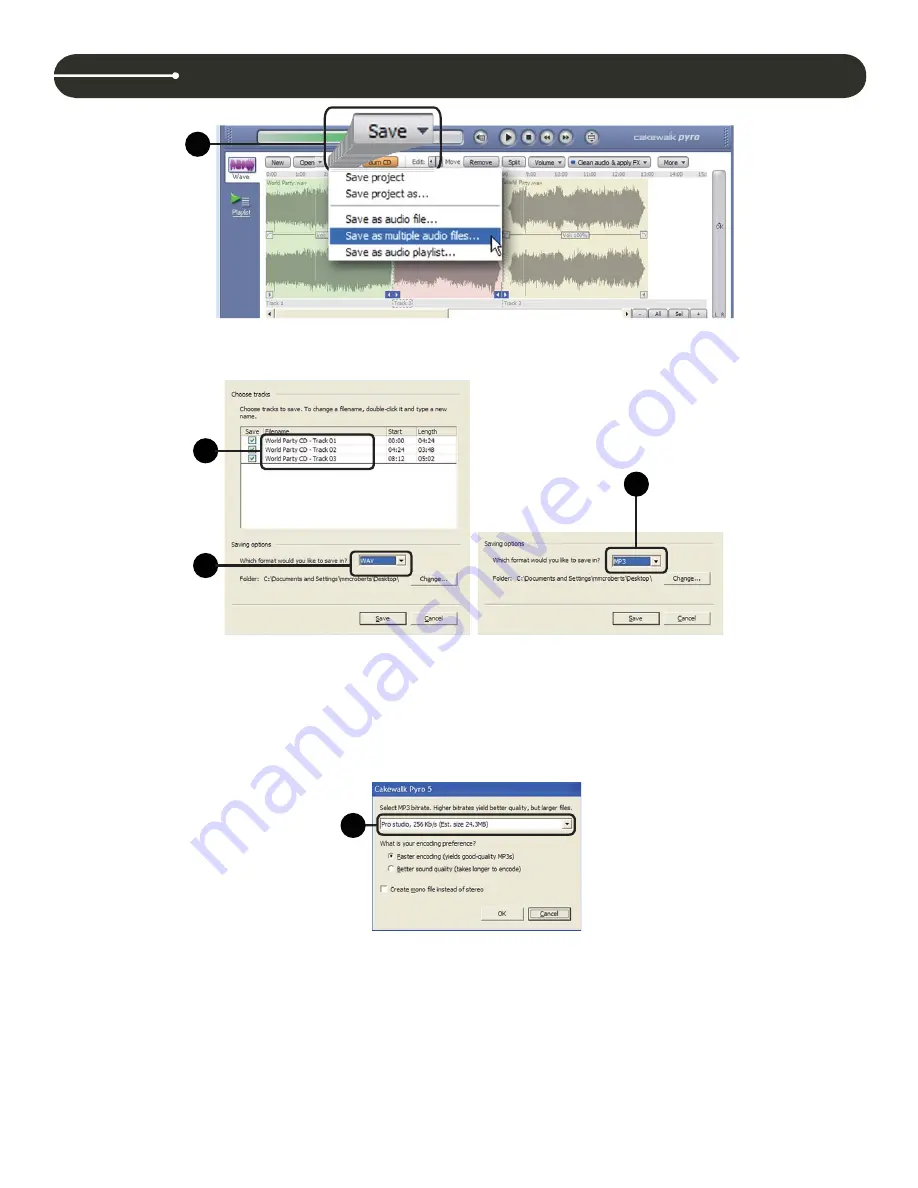
9
CAKEWALK PYRO 5 SOFTWARE OVERVIEW
(for PC users)
6.
It’s a good idea to save each of your tracks, at least temporarily, prior to burning a CD. The easiest way to do this is to press the
Save
button and
choose
Save As Multiple Audio Files
.
7.
This brings up a dialog box offering several choices. The first choice allows you to choose which tracks you want to save. Click on the box to the left
of the track to save it. You can also rename the tracks here by double-clicking on them and entering a new name.
8.
Below the list of tracks are two options that allow you to choose the format to save the tracks in, and the location to save your tracks to on your disk
drive. If you want to save the tracks with full CD-quality, choose WAV.
9.
If you want to save the tracks as MP3 files, choose MP3.
10. If you choose to save the tracks as MP3 files, then the next window allows you to choose the bitrate to save them in. Higher bitrates give you better
quality sound.
6
7
8
9
10
Содержание T.90
Страница 1: ...T 90 USB DIRECT DRIVE TURNTABLE USERS MANUAL...
Страница 14: ...NOTE 13...
Страница 15: ......

































