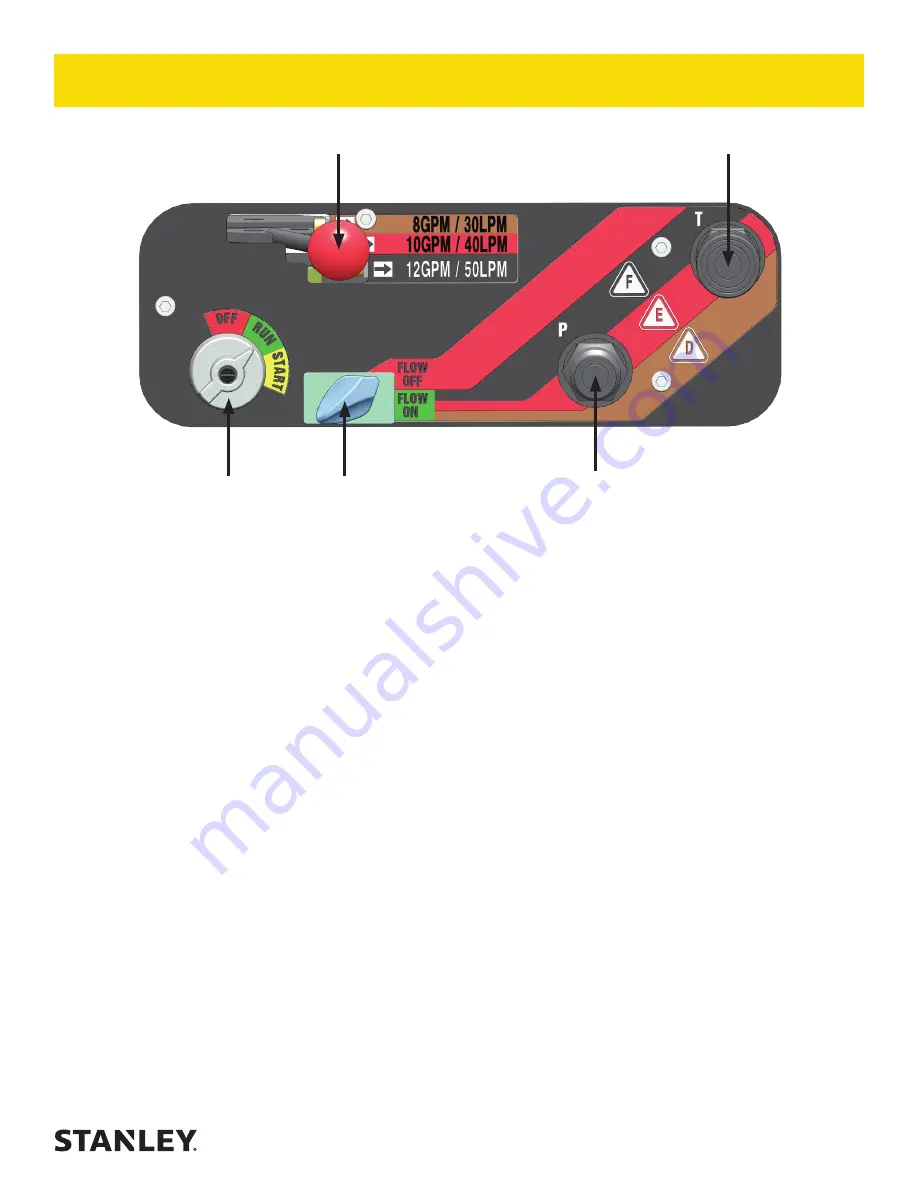
HP12 User
Manual ◄ 11
CONTROLS
HP12 can provide one 8 GPM/30 LPM circuit, one 10
GPM/40 LPM circuit or one 12 GPM/45 LPM circuit.
STARTUP
1. Toggle the Flow Switch to the "FLOW OFF" position.
Note: HP12 will not start unless the Flow Switch is in
the "FLOW OFF" position.
2. Pull the choke knob out
3. Select the desired flow using the Flow Selector Knob.
4. Turn the Ignition Switch to the "START" position. After
the engine starts, release the switch.
5. Gradually push in the choke knob as the engine begins
to idle smoothly.
6. Allow the engine to warm up.
7. Connect hoses and the tool.
8. Toggle the Flow Switch to the “FLOW ON” position.
CHANGING CIRCUIT FLOW
1. Toggle the Flow Switch to the “FLOW OFF” position
2. Select the desired circuit flow using the Flow Selector
Knob.
3. Toggle the Flow Switch to the “FLOW ON” position.
SHUTDOWN
1. Toggle the Flow Switch to the “FLOW OFF” position.
2. Allow the engine to idle for approximately one minute
3. Turn the Ignition Switch to the “OFF” position.
COLD WEATHER STARTUP
Hydraulic fluid becomes thicker in cold weather. STANLEY
recommends that the engine be run at a low idle (5
GMP/20 LPM setting) long enough to bring the fluid
temperature up to a minimum of 50°F/10°C. Allow the
hydraulic fluid to circulate through the tool hoses until they
are warm.
Once the hydraulic oil is warm, you may operate the HP12
as normal.
OPERATION
Ignition Switch
Flow Switch
Throttle / Flow
Selector Knob
Female Hydraulic
Hose Fitting
Male Hydraulic
Hose Fitting
























