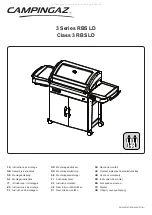6
ENGLISH
(Original instructions)
Fitting and removing a drill bit or screwdriver bit
This tool is fitted with a keyless chuck to allow for an easy
exchange of bits.
u
Lock the tool by setting the forward/reverse slider (2) to
the centre position.
u
Open the chuck by turning it (4) with one hand while
holding the tool with the other.
u
Insert the bit shaft into the chuck.
u
Firmly tighten the chuck by turning it (4) with one hand
while holding the tool with the other.
This tool is supplied with a double-ended screwdriver bit in the
bit holder (6).
u
To remove the screwdriver bit from the bit holder, lift the bit
from the recess.
u
To store the screwdriver bit, firmly push it into the holder.
Use
Warning!
Let the tool work at its own pace. Do not overload.
Warning!
Before drilling into walls, floors or ceilings, check for
the location of wiring and pipes.
Charging the battery (fig. A)
The battery needs to be charged before first use and
whenever it fails to produce sufficient power on jobs that were
easily done before. The battery may become warm while
charging; this is normal and does not indicate a problem.
Warning!
Do not charge the battery at ambient temperatures
below 10 °C or above 40 °C. Recommended charging
temperature: approx. 24 °C.
Note: The charger will not charge a battery if the cell
temperature is below approximately 0 °C or above 40 °C.
The battery should be left in the charger and the charger
will begin to charge automatically when the cell
temperature warms up or cools down.
u
To charge the battery (7), insert it into the charger (11).
The battery will only fit into the charger in one way. Do not
force. Be sure that the battery is fully seated in the
charger.
u
Plug in the charger and switch on at the mains.
The charging indicator (12) will flash green (slowly).
The charge is complete when the charging indicator (12) lights
green continuously. The charger and the battery can be left
connected indefinitely with the LED illuminated. The LED will
change to flashing green (charging) state as the charger
occasionally tops up the battery charge. The charging
indicator (12) will be lit as long as the battery is connected to
the plugged-in charger.
u
Charge discharged batteries within 1 week. Battery life will
be greatly diminished if stored in a discharged state.
Leaving the battery in the charger
The charger and battery pack can be left connected with the
LED glowing indefinitely. The charger will keep the battery
pack fresh and fully charged.
Charger diagnostics
If the charger detects a weak or damaged battery, the
charging indicator (12) will flash red at a fast rate. Proceed as
follows:
u
Re-insert the battery (7).
u
If the charging indicators continues flashing red at a fast
rate, use a different battery to determine if the charging
process works properly.
u
If the replaced battery charges correctly, the original
battery is defective and should be returned to a service
centre for recycling.
u
If the new battery gives the same indication as the original
battery, take the charger to be tested at an authorised
services centre.
Note: It may take as long as 60 minutes to determine that
the battery is defective. If the battery is too hot or too
cold, the LED will alternately blink red, fast and slow, one
flash at each speed and repeat.
Selecting the direction of rotation (fig. C)
For drilling and for tightening screws, use forward (clockwise)
rotation. For loosening screws or removing a jammed drill bit,
use reverse (counterclockwise) rotation.
u
To select forward rotation, push the forward/reverse slider
(2) to the left.
u
To select reverse rotation, push the forward/reverse slider
to the right.
u
To lock the tool, set the forward/reverse slider into the
centre position.
Selecting the operating mode or torque (fig. D)
This tool is fitted with a collar to select the operating mode and
to set the torque for tightening screws. Large screws and hard
workpiece materials require a higher torque setting than small
screws and soft workpiece materials. The collar has a wide
range of settings to suit your application.
u
For drilling in wood, metal and plastics, set the collar (3) to
the drilling position by aligning the symbol with the
marking (14).
u
For screwdriving, set the collar to the desired setting. If
you do not yet know the appropriate setting, proceed as
follows:
- Set the collar (3) to the lowest torque setting.
- Tighten the first screw.
- If the clutch ratchets before the desired result is
achieved, increase the collar setting and continue
tightening the screw. Repeat until you reach the correct
setting. Use this setting for the remaining screws.
Содержание FATMAX FMC625
Страница 1: ...FMC625 ...
Страница 2: ...2 C E B D A F ...