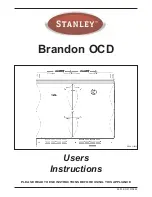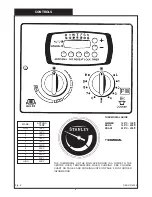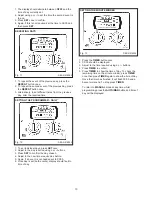1. The display should alternate between
OFF2
and the
time of day currently set.
2. Adjust using
+
or
-
to set the time the second event is
to end,
3. Press
SET
once to confirm.
4. Again, if this is not required set the time to 00:00 and
then press
SET
.
1. To repeat the event of the previous day, press the
REPEAT
button once.
2. To repeat the second event of the previous day, press
the
REPEAT
button once.
3. Alternatively, to set different times from the previous
day, alter the required time.
1. To set individual days, press
SET
once.
2. Adjust to the day required using
+
or
-
buttons.
3. Press
SET
to confirm the day chosen.
4. Adjust to the new times required as before.
5. Again, if an event is not needed set to 00:00.
6. Once day is set (both events), display should fault to
time of day.
1. Press the
TIMER
button once.
2. 00:00 should be displayed.
3. Adjust to the time required using
+
or
-
buttons.
4. Press
TIMER
to confirm.
5. Press
TIMER
to show the time of day. To check the
remaining time on the minute minder, press
TIMER
once then press
TIMER
again to show the time of day.
Once the timer has finished, it will flash 00:00 and a
buzzer will sound. To stop press
TIMER
.
To return to
MANUAL
mode at any time whilst
programming press the
AUTO/MAN
button and time of
day will be displayed.
10
REPEATING DAYS
Fig. 11
DESN 516002
SETTING THE PROGRAMMER - DAILY
Fig. 12
DESN 516003
SETTING THE MINUTE MINDER
Fig. 13
DESN 516004