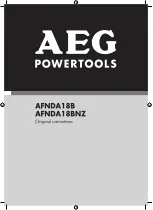8
ENGLISH
(Original instructions)
9
ENGLISH
(Original instructions)
Symbols on charger
$
The charger is intended for indoor use only.
+
Read the instruction manual before use.
Electrical safety
#
Your adapter is double insulated; therefore no
earth wire is required. Always check that the
mains voltage corresponds to the voltage on the
rating plate. Never attempt to replace the adapter
unit with a regular mains plug.
Features
This appliance includes some or all of the following features.
1. Trigger Switch
2. Trigger Lock-Off switch
3. Depth adjustment wheel
4. Depth adjustment indicator
5. Worklights/low battery/jam/stall indicator
6. Stall release lever
7. Jam clearing latch
8. Contact trip
9. Magazine
10. Pusher latch
11. Belt hook
12. Pusher latch release
Use
Charging the battery
The battery needs to be charged before first use and
whenever it fails to produce sufficient power on jobs that were
easily done before.
The battery may become warm while charging; this is normal
and does not indicate a problem.
Warning!
Do not charge the battery at ambient temperatures
below 10 °C or above 40 °C. Recommended charging tem
-
perature: approx. 24 °C.
Note:
The charger will not charge a battery if the cell tempera-
ture is below approximately 10 °C or above 40 °C.
The battery should be left in the charger and the charger
will begin to charge automatically when the cell temperature
warms up or cools down.
u
Plug the charger into an appropriate outlet before inserting
the battery pack.
u
Insert the battery pack into the charger.
The green LED will flash indicating that the battery is being
charged.
The completion of charge is indicated by the green LED
remaining on continuously. The pack is fully charged and
may be used at this time or left in the charger
Warning!
Recharge discharged batteries as soon as pos-
sible after use or battery life may be greatly diminished.
Charger diagnostics
This charger is designed to detect certain problems that can
arise with the battery packs or the power source. Problems
are indicated by one LED flashing in different patterns.
Bad Battery
The charger can detect a weak or damaged battery. The
red LED flashes in the pattern indicated on the label. If you
see this bad battery blink pattern, do not continue to charge
the battery. Return it to a service centre or a collection site
for recycling
Hot/Cold Pack Delay
When the charger detects a battery that is excessively
hot or excessively cold, it automatically starts a Hot/Cold
Pack delay, suspending charging until the battery has
normalised. After this happens, the charger automatically
switches to the Pack Charging mode. This feature ensures
maximum battery life. The red LED flashes in the pattern
indicated on the label when the Hot/Cold pack delay is
detected.
Leaving the battery in the charger
The charger and battery pack can be left connected with the
LED glowing indefinitely. The charger will keep the battery
pack fresh and fully charged.
Important charging notes
Содержание FMC792
Страница 1: ...FMC792...
Страница 2: ...2 1 5 8 9 10 12 2 3 7 4 6 11...
Страница 3: ...3 5 F A1 A B1 B C1 10 12 9 C 3 D 4 E...
Страница 4: ...4 ENGLISH Original instructions 4 6 G 15 15 14 7 13 H 16 I 17 J...