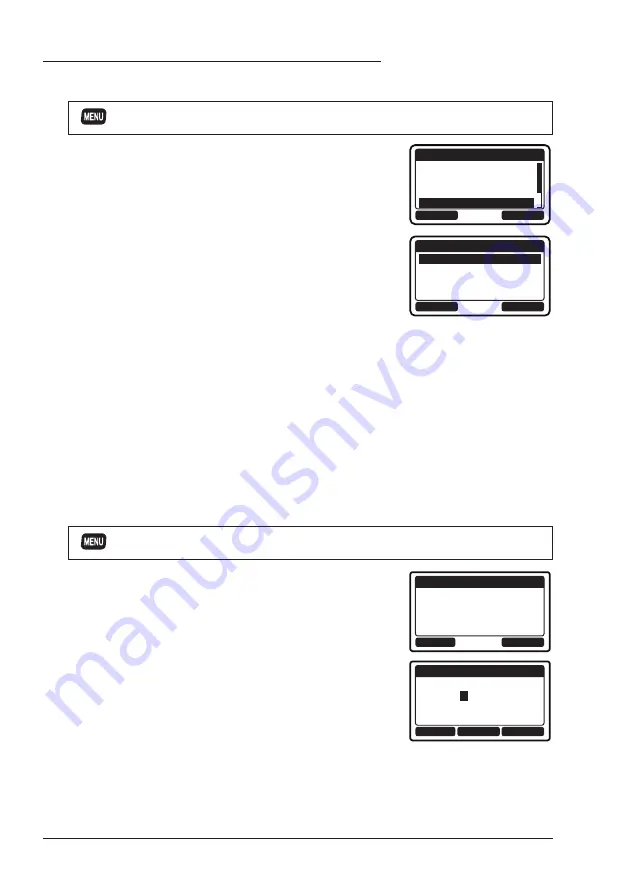
58
10.7.3 Setting up a Position Report Ringer
The transceiver has the capability to turn off the position report ringer.
1. [
]
“
SETUP
”
“
DSC SETUP
”
“
DSC BEEP
”
2. Select “
POS REPORT
” with the [▲] or [▼] key,
then press the [
SELECT
] soft key.
BACK
SELECT
DSC BEEP
GROUP
ALL SHIPS
POS REQUEST
POS REPORT
ON
ON
OFF
OFF
3.
Press the [▲] or [▼] key to select “
OFF
”, then
press the [
ENTER
] soft key.
BACK
ENTER
POS REPORT
OFF
ON
4. Press the [
16/S
] key or press the [
CLR
] soft key to return to radio opera
-
tion mode.
To enable the position report ringer, repeat the above procedure, pressing the
[▲] or [▼] key to select “
ON
” in step 3 above.
10.8 MANUAL INPUT OF THE GPS LOCATION
(
LAT/LON
)
You may send the latitude and longitude of your vessel manually when a GPS
receiver is not connected or is not functioning.
After the position is entered, transmitting a DSC distress or position report will
contain the manually entered position.
1. [
]
“
DSC
”
“
MMSI/POS INFO
”
2. Press the [
POS/TM
] soft key to display the position
input screen.
OK
POS/TM
MMSI/POS INFO
ID: 366901234
POS: --°--.----
---°--.----
TIME: --:--UTC
3.
Press the [▲] or [▼] key to select the first digit of
your latitude, then press the [
SELECT
] soft key to
step to the next digit.
4. Repeat step 3 to enter your latitude and longitude.
BACK
SELECT
MMSI/POS INPUT
POS:
2
-°--.----
---°--.----
TIME: --:--UTC
FINISH
5. Enter UTC time in the 24-hour format with the
same procedure in step 3.
Содержание ECLIPSE
Страница 96: ......
















































