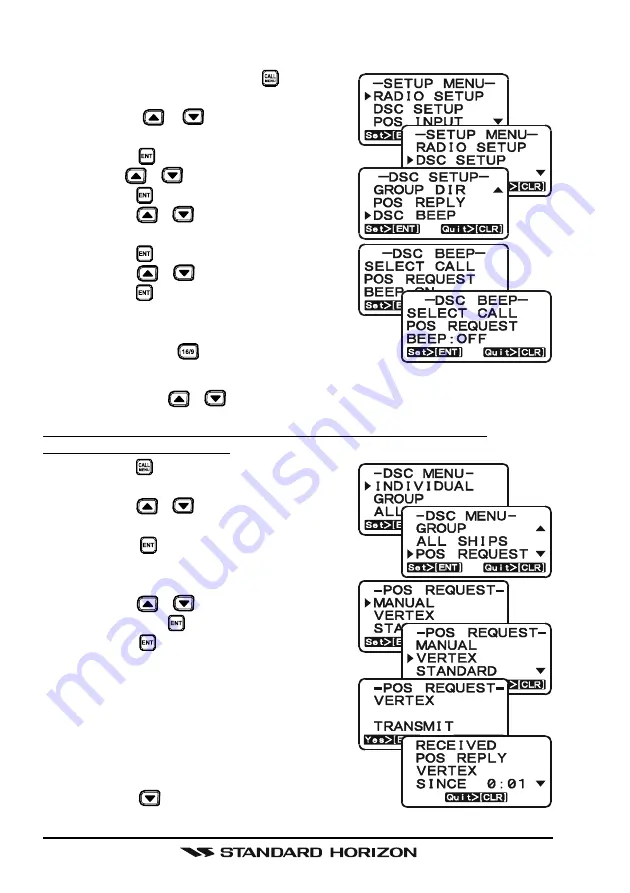
GX1150
Page 52
The
GX1150
has the capability to turn off the Position Request ringer.
1. Press and hold down the
key until
“
SETUP MENU
” appears.
2. Press the
/
keys to select “
DSC
SETUP
” menu.
3. Press the
key, then select “
DSC BEEP
”
with the
/
keys.
4. Press the
key.
5. Press the
/
keys to select “
POS RE-
QUEST
”.
6. Press the
key.
7. Press the
/
keys to select “
OFF
”.
8. Press the
key to store the selected set-
ting.
9. To exit this menu and return to radio operation
mode press the
key.
If you wish to return to enabling the ringer tone, just repeat the above proce-
dure, pressing the
/
keys to select “
ON
” in step “7” above.
12.8.2 Transmitting a Position Request to Another Vessel
Pre-Programmable Request
1. Press the
key. The “
DSC MENU
” will ap-
pear in the display.
2. Press the
/
keys to select “
POS RE-
QUEST
”.
3. Press the
key to show the Position request
directory. This directory uses the INDIVIDUAL Di-
rectory information.
4. Press the
/
keys to select a name,
then press the
key.
5. Press the
key to transmit the position
request DSC call.
6. When the
GX1150
receives the position
from the polled vessel, the
GX1150
will pro-
duce a ringing alarm sound and the posi-
tion from the polled vessel is sent to a GPS
Chart plotter via NMEA 0183.
7. Press any key to stop the alarm.
8. Press the
key to show the position from the
polled vessel transferred on the display.
Содержание ECLIPSE DSC+ GX1150
Страница 78: ...GX1150 Page 78 17 4 GX1150 DIMENSIONS ...
















































