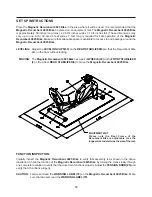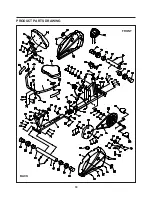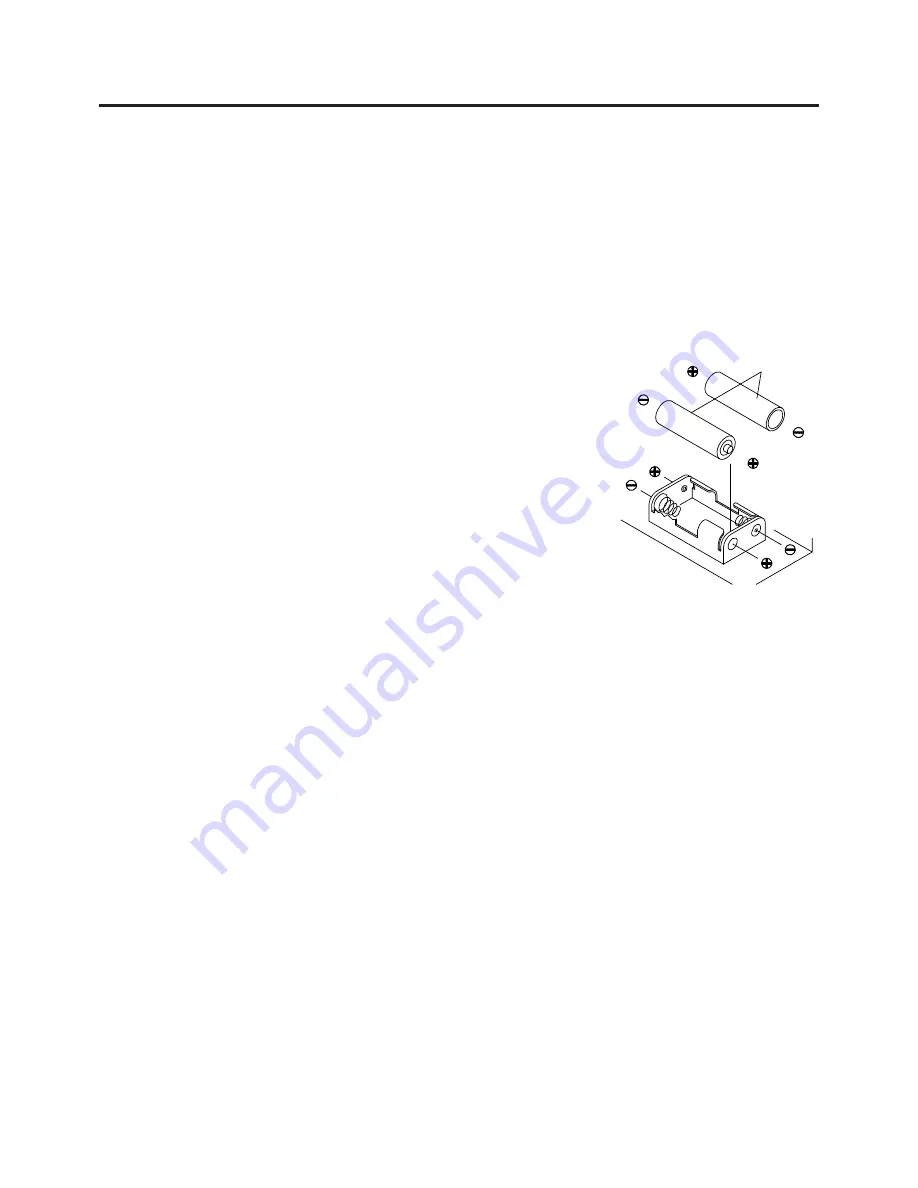
15
COMPUTER INSTRUCTIONS
STORAGE
1.
2.
3.
4.
To store the
Magnetic Recumbent 4825 Bike,
simply keep it in a clean dry place.
Adjust the
REAR FRAME(3)
and
FRONT FRAME(1)
to the shortest position. The
Magnetic Recumbent
4825 Bike
is approximately 42 3/8 inches long x 26 3/4 inches wide x 31 3/4 inches tall. These dimensions
will vary. Please measure your
Magnetic Recumbent 4825 Bike
if exact dimensions are needed.
To move the
Magnetic Recumbent 4825 Bike,
lift the
REAR STABILIZER(4)
and use the
WHEELS(49)
on the
FRONT STABILIZER(2).
To avoid damage to the electronics, remove the batteries before storing the
Magnetic Recumbent 4825
Bike
for one year or more.
MAINTENANCE
The safety and integrity designed into the
Magnetic Recumbent 4825 Bike
can only be maintained when
the
Magnetic Recumbent 4825 Bike
is regularly examined for damage and wear. Special attention should
be given to the following:
Adjust the
TENSION KNOB(25)
and verify that the Magnetic System provides tension. The Magnetic
System should provide many years of use.
Use a wrench to verify that the pedals are tightened securely. If tightening is required, remember that the
left pedal has left hand threads and is tightened by turning counterclockwise.
Verify that the
WARNING LABEL(78)
is in place and easy to read. Call Stamina Products immediately at
1-800-375-7520 for a replacement
WARNING LABEL(78)
if it is missing or damaged.
It is the sole responsibility of the user/owner to ensure that regular maintenance is performed.
Worn or damaged components shall be replaced immediately or the
Magnetic Recumbent 4825 Bike
removed from service until repair is made.
Only Stamina Products supplied components shall be used to maintain/repair the
Magnetic Recumbent
4825 Bike.
Keep your
Magnetic Recumbent 4825 Bike
clean by wiping with an absorbent cloth after use.
1.
2.
3.
4.
5.
6.
7.
HOW TO INSTALL AND REPLACE BATTERY:
AA Batteries
1.
2.
Do not mix a new battery with an old battery.
Use the same type of battery. Do not mix an alkaline battery with
another type of battery.
Rechargeable batteries are not recommended.
1.
2.
3.
NOTE:
Open the Battery Door on the back of the computer.
The computer operates with two AA batteries. Two batteries are
included. Refer to the illustration to install or replace the batteries.
OPERATION DESCRIPTIONS
To stop a running program, stop pedaling for 4 seconds to switch into
STOP
mode. In this mode, you can
move the pedals again to continue to run the current program, or you can press the
SET
button to select
a new program. The function values of
DISTANCE
and
CALORIES
will continue to accumulate.
When you complete a program, you can stop pedaling and press
SET
button to select a new program.
The function values of
DISTANCE
and
CALORIES
will continue to accumulate. This will allow you to run
several programs and still know the total
DISTANCE
and
CALORIES
during the workout.
If you want to restart with a new program, press and hold the
MODE
button down for two seconds to reset
all of the function values to zero. Press
SET
button to select a new program.
The computer will shut off automatically after 3 minutes of inactivity and all function values will be reset
to zero.
1.
2.
3.
4.
Содержание 15-4825B
Страница 18: ...PRODUCT PARTS DRAWING 18 FRONT BACK...
Страница 22: ...22 NOTES...