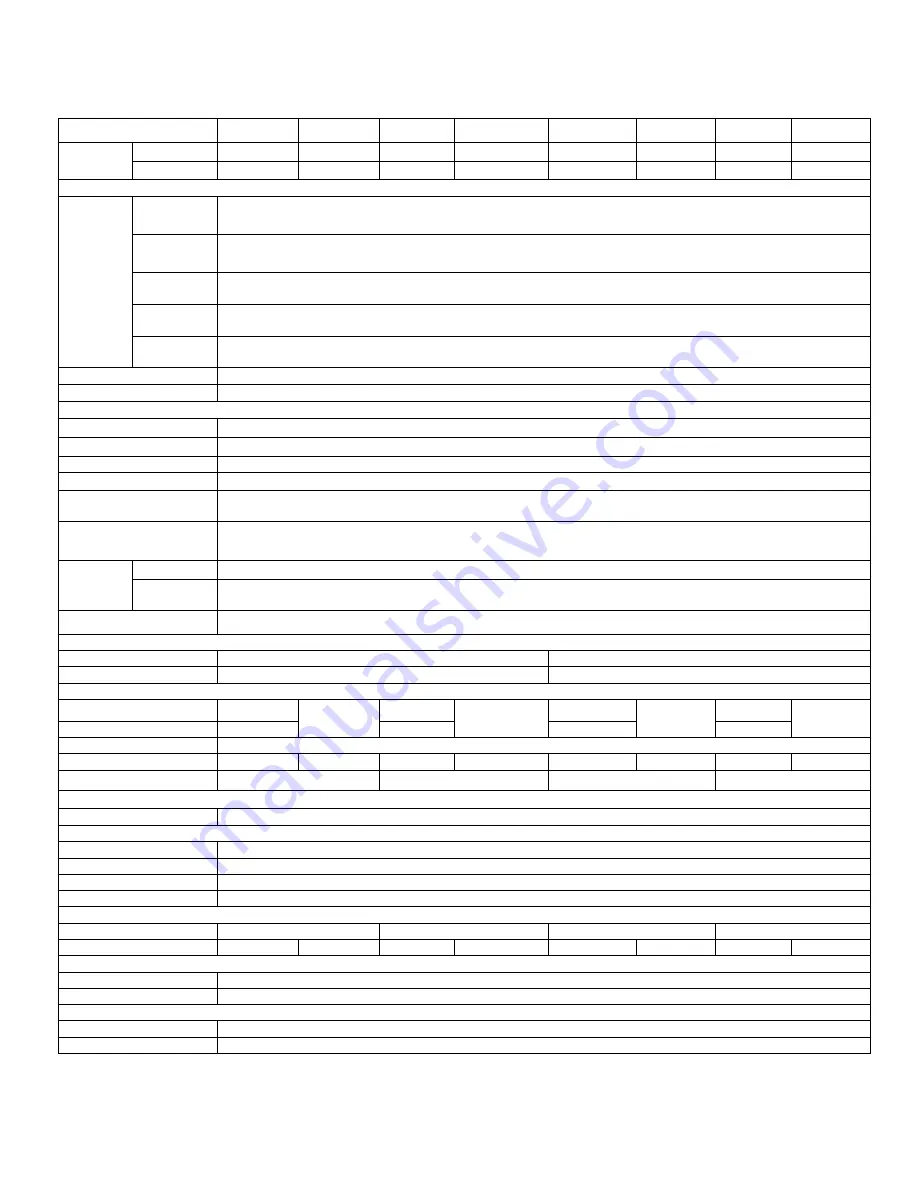
Page | 23
6. UPS Specifications
6.1 120V Specifications
MODEL (SCV)
10001
10001-LB
15001
15001-LB
20001
20001-LB
30001
30001-LB
Capacity
VA
1000 VA
900 VA
1500VA
1250VA
2000 VA
1700 VA
3000 VA
2500 VA
W
900 W
810 W
1350W
1125W
1800 W
1530 W
2700 W
2250 W
INPUT
Voltage
Range
Rated
voltage
100VAC-120VAC
Low Line
Transfer
80 VAC/70 VAC/60 VAC/55 VAC ± 5 %
(based on load percentage 100%-80% / 80%-70% / 70%-60% / 60%-0)
Low Line
Comeback
85 VAC/75 VAC/65 VAC/60 VAC ± 5 %
High Line
Transfer
150 VAC ± 5 %
High Line
Comeback
142 VAC ± 5 %
Frequency Range
50Hz/ 60Hz
Power Factor
≧
0.99 @normal voltage
OUTPUT
Output Voltage
100*/110*/115*/120VAC
AC Voltage Regulation
± 1%
Frequency Range
47 ~ 53 Hz or 57 ~ 63 Hz (Synchronized Range)
Frequency Range
50Hz
±
0.5% or 60Hz
±
0.5% (Bat. Mode)
Current Crest Ratio
(CF)
5:1 (max.)
Harmonic Distortion
(THDU)
≦
2% (Linear load)
8% max (Batt. mode before shut down)
Transfer
Time
AC to DC
Zero
Inverter to
Bypass
4 ms (Typical)
Waveform (Batt. Mode)
Pure Sine wave
EFFICIENCY
AC Mode
86% (typical), 88% (peak)
88% (typical), 90% (peak)
Battery Mode
83% (typical), 86% (peak)
85% (typical), 88% (peak)
BATTERY
Battery Type
12V/9Ah
Depending
on application
12V/9Ah
Depending on
application
12V/9Ah
Depending
on
application
12V/9Ah
Depending
on
application
Numbers
2
3
4
6
Typical Recharge Time
4 hours recover to 90% capacity (for standard model only)
Charging Current
(max.)
1 A
6A or 4A
1 A
6A or 4A
1 A
6A or 4A
1 A
6A or 4A
Charging Voltage
27.4 VDC ± 1%
41.1 VDC ± 1%
54.7 VDC ± 1%
82.1VDC ± 1%
INDICATORS
LCD
UPS status, Load level, Battery level, Input/Output/battery info, Discharge time and Fault indicators
ALARM
Battery Mode
Sounding every 4 seconds
Low Battery
Sounding every second
Overload
Sounding twice every second
Fault
Continuously sounding
PHYSICAL
Dimension,
DxWxH (in)
16.44 x 17.24 x 3.39
20.38 x 17.24 x 3.39
20.38 x 17.24 x 3.39
27.74 x 17.24 x 3.39
Net Weight (lbs)
29
20
42
26
47
28
65
33
ENVIRONMENT
Humidity
20-90 % RH @ 0- 40°C (non-condensing) (32°F - 104°F)
Noise Level
Less than 50dBA @ 1 Meter
MANAGEMENT
Smart RS-232/USB
Supports Windows 2000/2003/XP/Vista/2008/7, Linux, Unix, and MAC
Optional SNMP
Power management from SNMP manager and web browser
*Derate capacity to 95% when the output voltage is adjusted to 115VAC. Derate capacity to 90% when the output voltage is
adjusted to 110VAC. Derate capacity to 80% when the output voltage is adjusted to 100VAC.



































