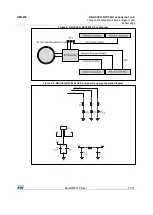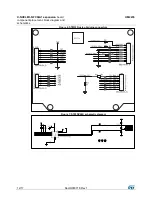Getting started
UM2235
6/17
DocID030718 Rev 1
2
Connect the X-NUCLEO-NFC04A1 on top of the STM32 Nucleo board as shown in
Figure 2: "X-NUCLEO-NFC04A1 expansion board plugged to an STM32 Nucleo
board"
3
Power the STM32 Nucleo board using the Mini-B USB cable.
4
Program the firmware in the STM32 Nucleo board using the provided firmware
example.
5
Reset the MCU board using the reset button available on the STM32 Nucleo
board.
The evaluation kit is ready to be used.