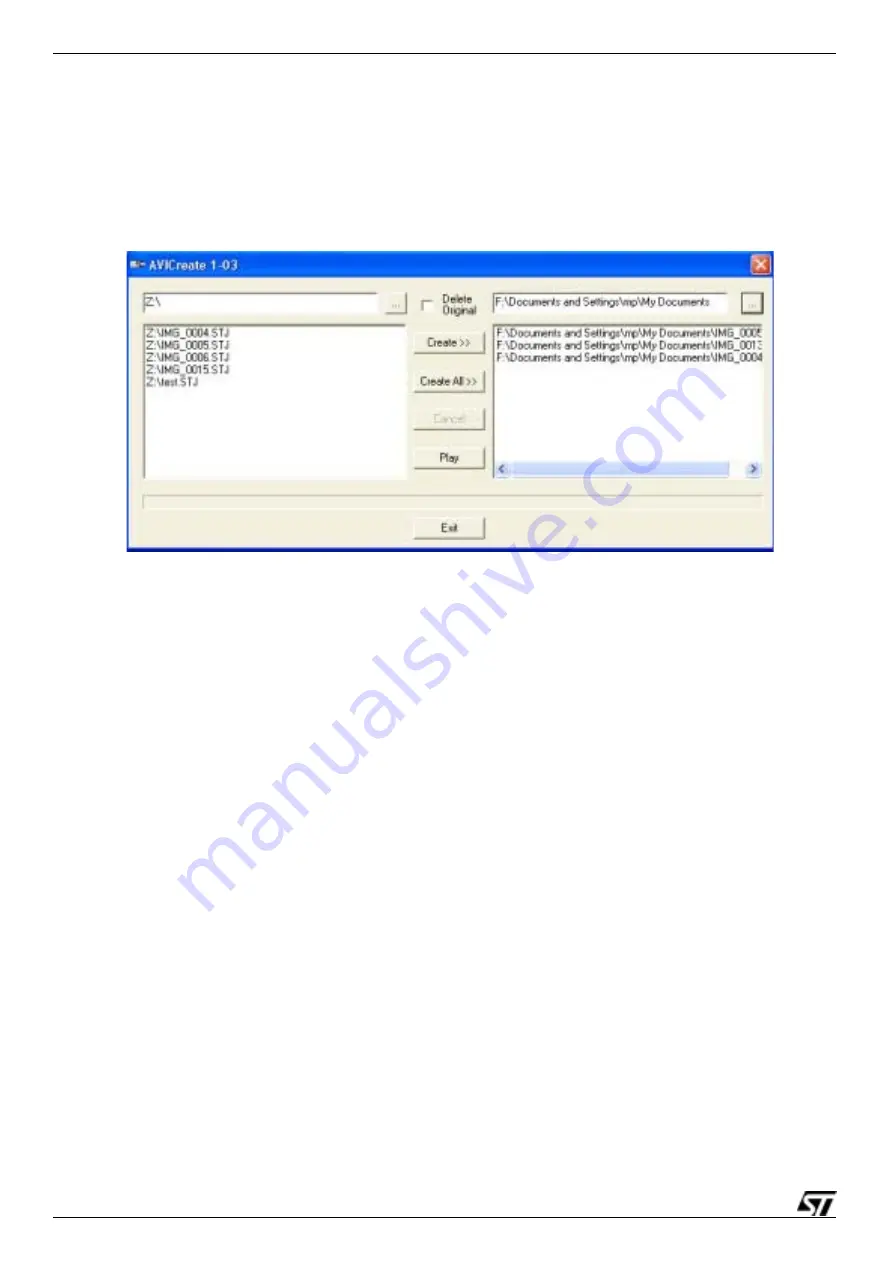
AVICreate
STV674/502V-R01
15/20
Dialog Interface
If the application is not registered on the system, then it is necessary to run AVICreate directly each
time a conversion to AVI format is required. When run, the application will present the following
dialog. The dialog controls are described in
●
STJ Source Location (left)
The edit box at the top left presents the location where the application looks for ‘.stj’ files to convert.
This directory defaults to be the current directory where the application is run from. The user may
change this directory by typing in a new path in the edit box or by pressing the ‘browse’ (…) button
and selecting a directory in the normal Windows fashion. When a new directory is selected, the
application will automatically update the list of ‘.stj’ files available to convert.
Source List (left)
The list in the left half of the dialog shows all the ‘.stj’ files that reside in the source location. The list
supports multiple selection in the usual Windows fashion using the ‘ctrl’ and ‘shift’ keys.
One or more files may be selected before pressing the ‘create’ button to convert to AVI file format.
Alternatively, the user may double click on a file to convert it.
●
AVI Target Location (right)
The edit box at the top right presents the standard ‘My Documents’ directory as the default place to
store ‘.avi’ files that are created. The user may change this directory by typing in a new path in the
edit box or by pressing the ‘Browse’ (…) button and selecting a directory in the normal Windows
fashion. When a new directory is selected, the application will automatically update the list of ‘.avi’
files currently in the target directory.
●
Target List (right)
The list in the right half of the dialog shows all the ‘.avi’ files that reside in the target location. The
list supports single selection only and the user may either double click or press the ‘Play’ button to
view the ‘.avi’ file selected.
Figure 8: Dialog controls from AVICreate




















