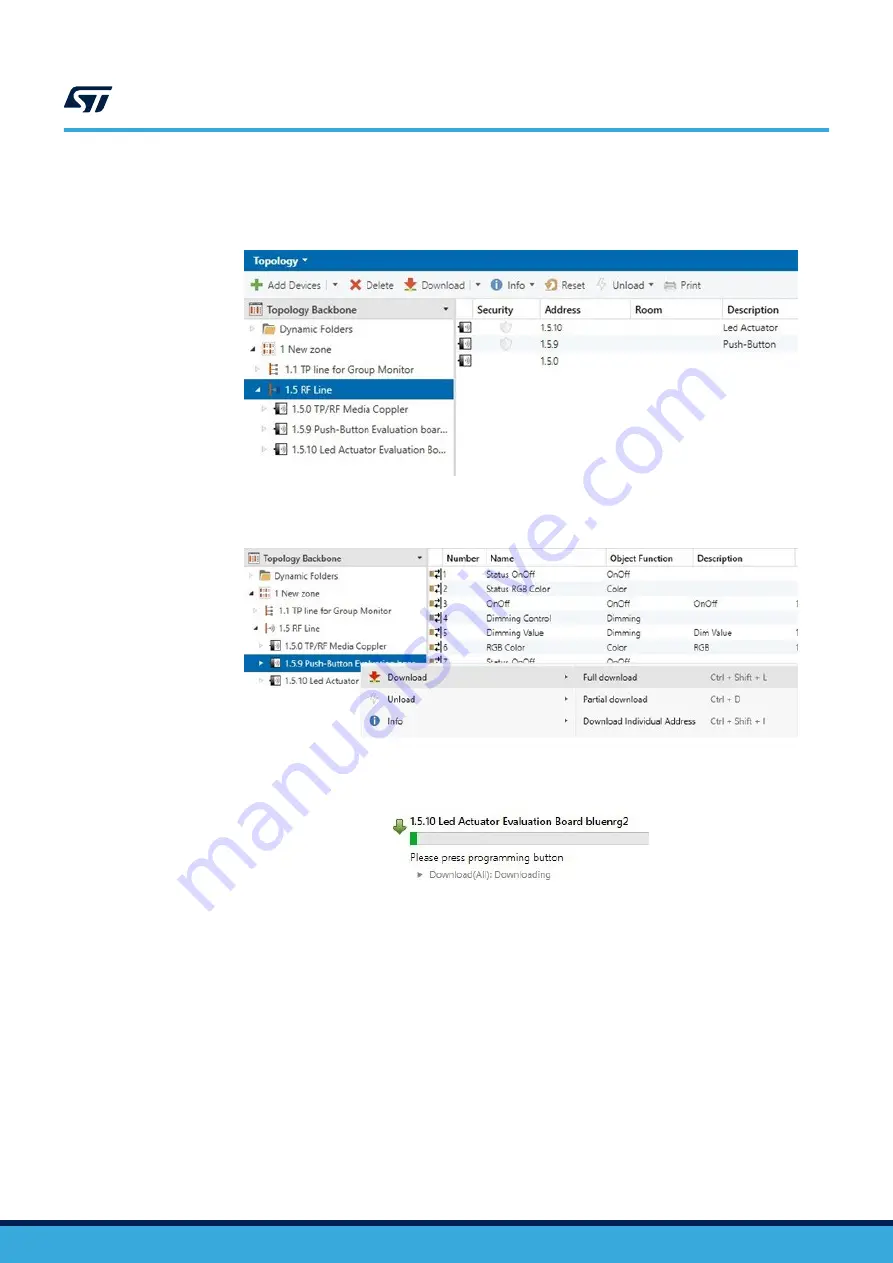
You also need to install and configure TP/RF coupler as described in
.
Step 1.
Use the same ETS project and configuration of
boards.
Figure 88.
ETS project topology
Step 2.
Right-click on the device to initiate ETS full download.
Figure 89.
ETS full download
Step 3.
Wait for the following message to appear.
Figure 90.
Press the programming button message
UM2920
ETS5 setup through Tapko RF/TP coupler
UM2920
-
Rev 1
page 48/71






























