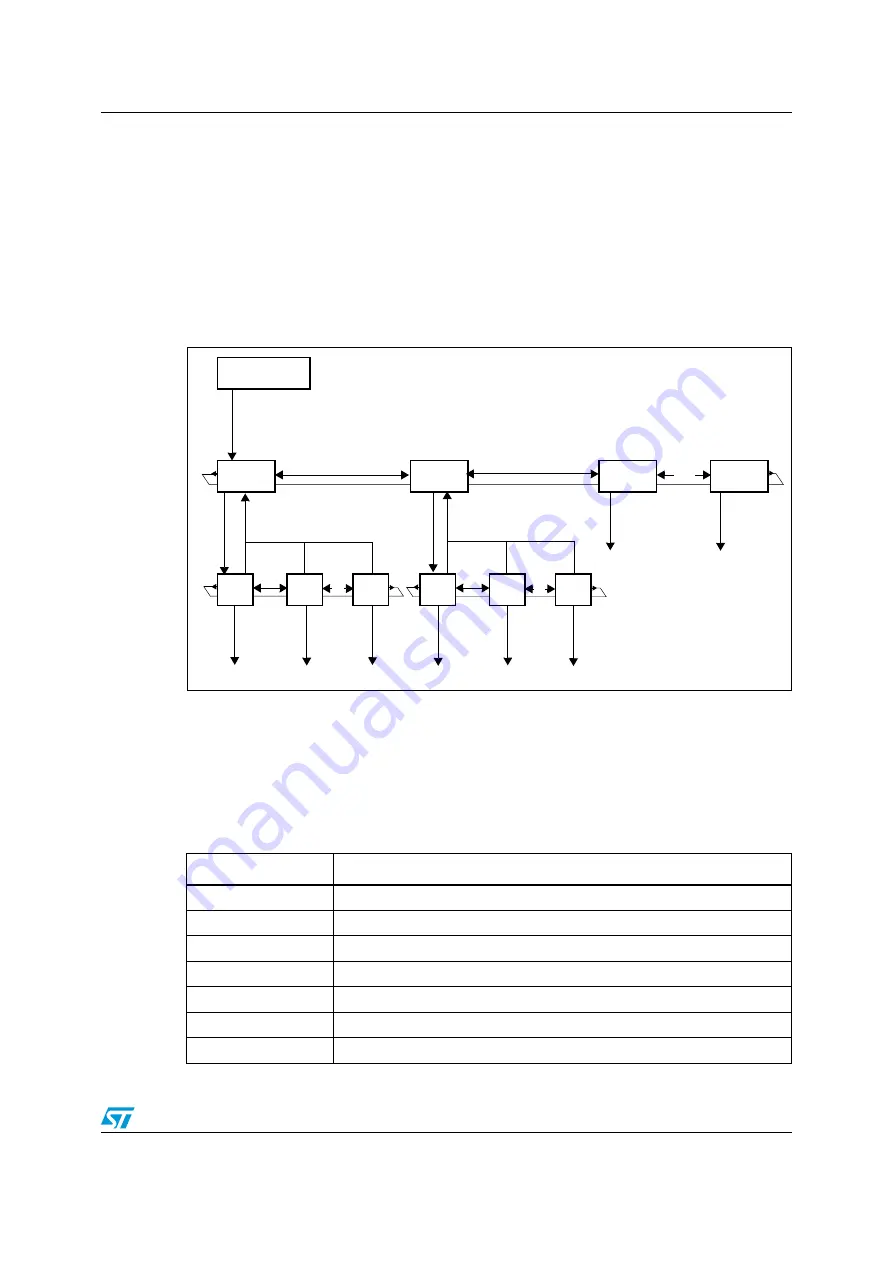
UM0501
User interface
Doc ID 14320 Rev 3
7/23
1.1 Menu
structure
The demonstration firmware user interface is based on a circular navigation menu, with
submenus, item selection and back capability.
shows the menu system of the demonstration. The top row of items represents the
main menu.
Figure 1.
Menu structure and navigation
1.2 Documentation
conventions
In this document, the keywords in bold indicate user actions on the joystick (5-way switch).
The KEY button (1-way switch) and the RV1 potentiometer follow the conventions shown in
...
...
...
Up
Up
Up
Up
Up
Up
...
...
...
Left / Right
Left / Right
Left/Right
WELCOME
MESSAGE
ITEM 1
ITEM 2
ITEM 3
ITEM n
ITEM
1.1
ITEM
1.2
ITEM
1.n
ITEM
2.1
ITEM
2.2
ITEM
2.n
SE
L
SE
L
SE
L
SE
L
...
...
...
...
...
SE
L
SE
L
SE
L
SE
L
SE
L
SE
L
SE
L
Table 1.
Documentation conventions
Keyword
User action
LEFT
Press joystick to the left
RIGHT
Press joystick to the right
UP
Press joystick up
DOWN
Press joystick down
SEL
Press
joystick
center
KEY
Press KEY button
RV1
Rotate RV1 potentiometer



































