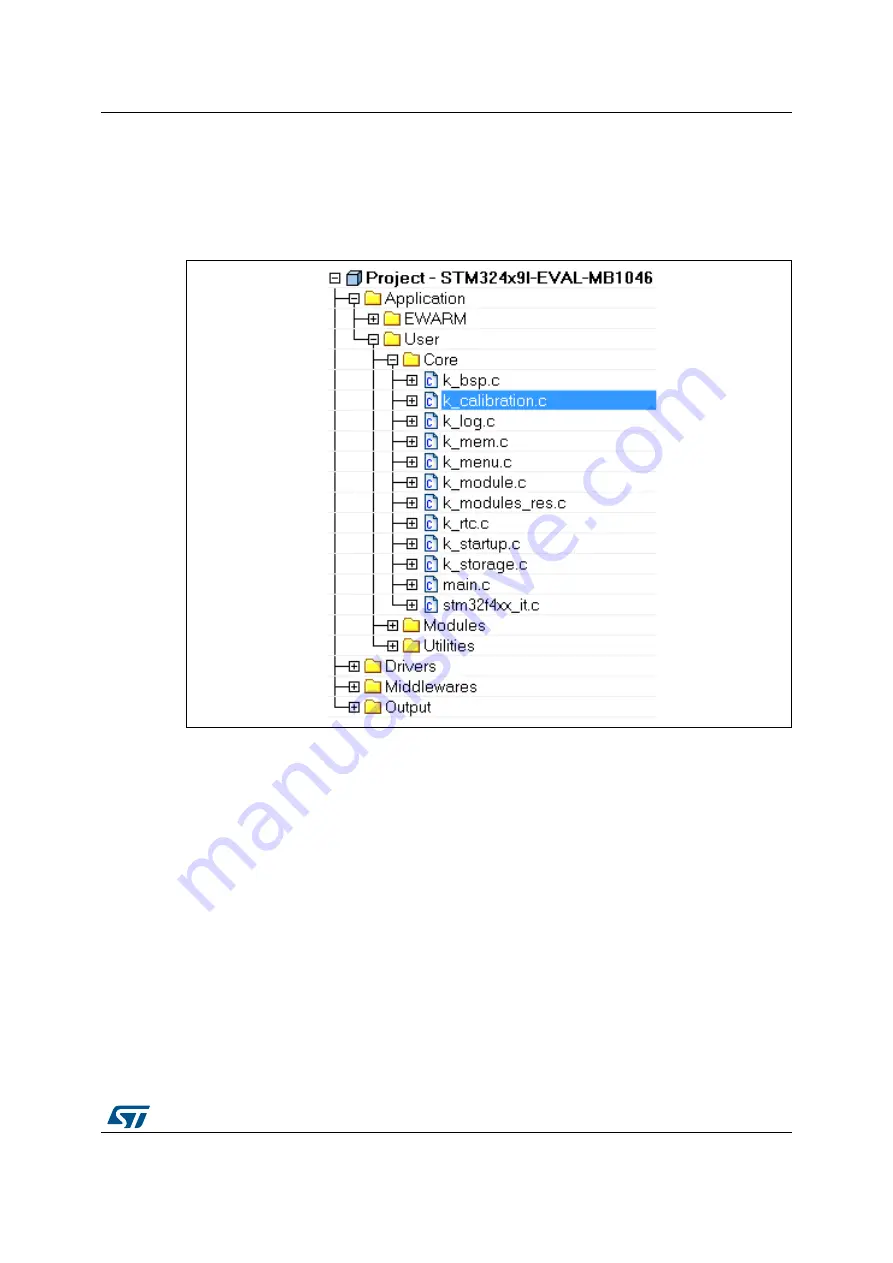
DocID026161 Rev 4
41/111
UM1743
Demonstration customization and configuration
110
5.3 Touchscreen
calibration
When the demonstration is launched for the first time, the touchscreen needs to be
calibrated. A full set of dedicated routines is included in the demonstration package and
regrouped into k_calibration.c file (
).
Figure 33. k_calibration.c location
To do this, after the startup screen is displayed, the user has to follow the displayed
calibration instructions by touching the screen at the indicated positions (
). This
will allow getting the physical Touch screen values that will be used to calibrate the screen.
















































