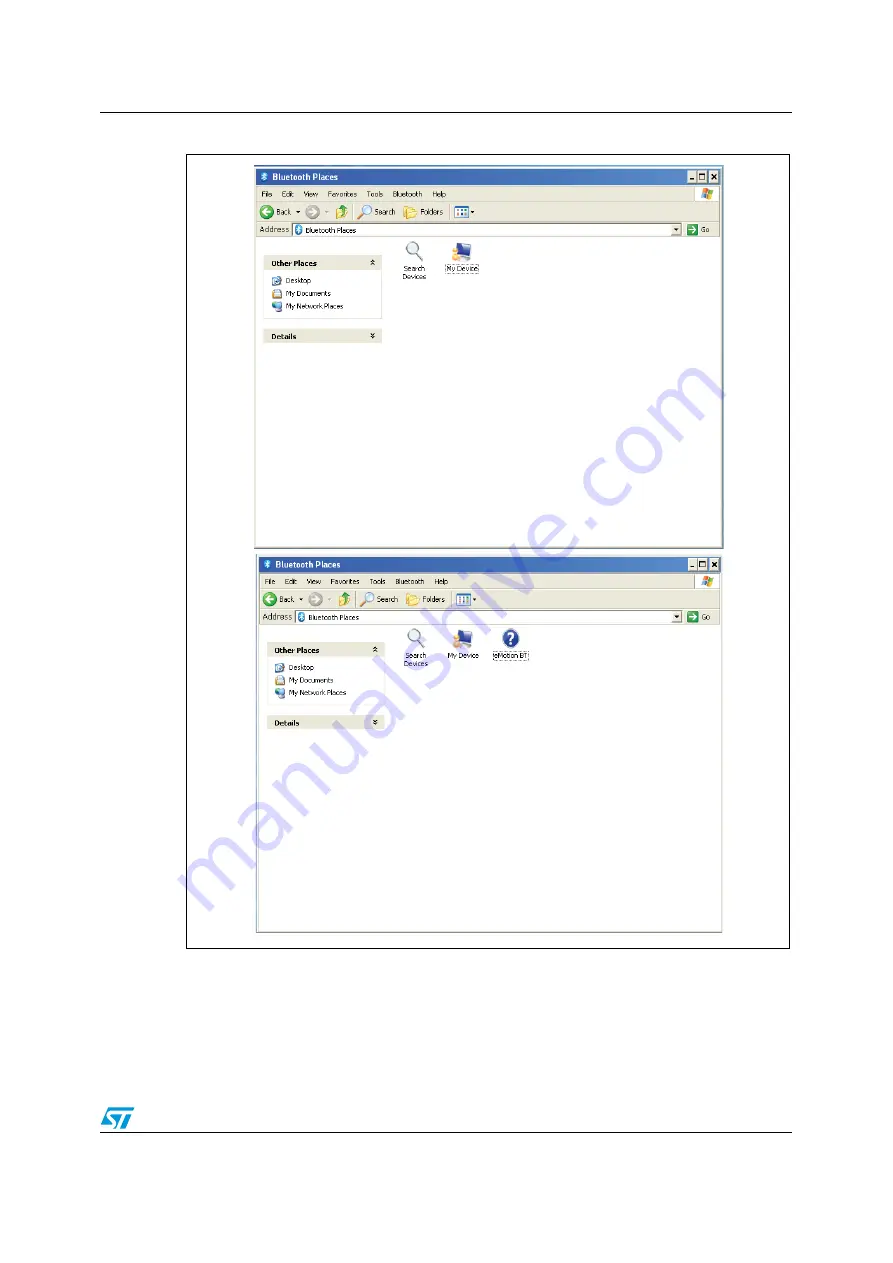
UM1579
BlueMotion board installation
Doc ID 023744 Rev 1
9/26
Figure 7.
Searching the BlueMotion board
To pair the device right click on the icon “eMotion BT” and select “Pair”. Enter “1234” in the
“Passkey” field in the dialogue-box (shown in
Figure 8
) and click “OK”.
AM14729V1