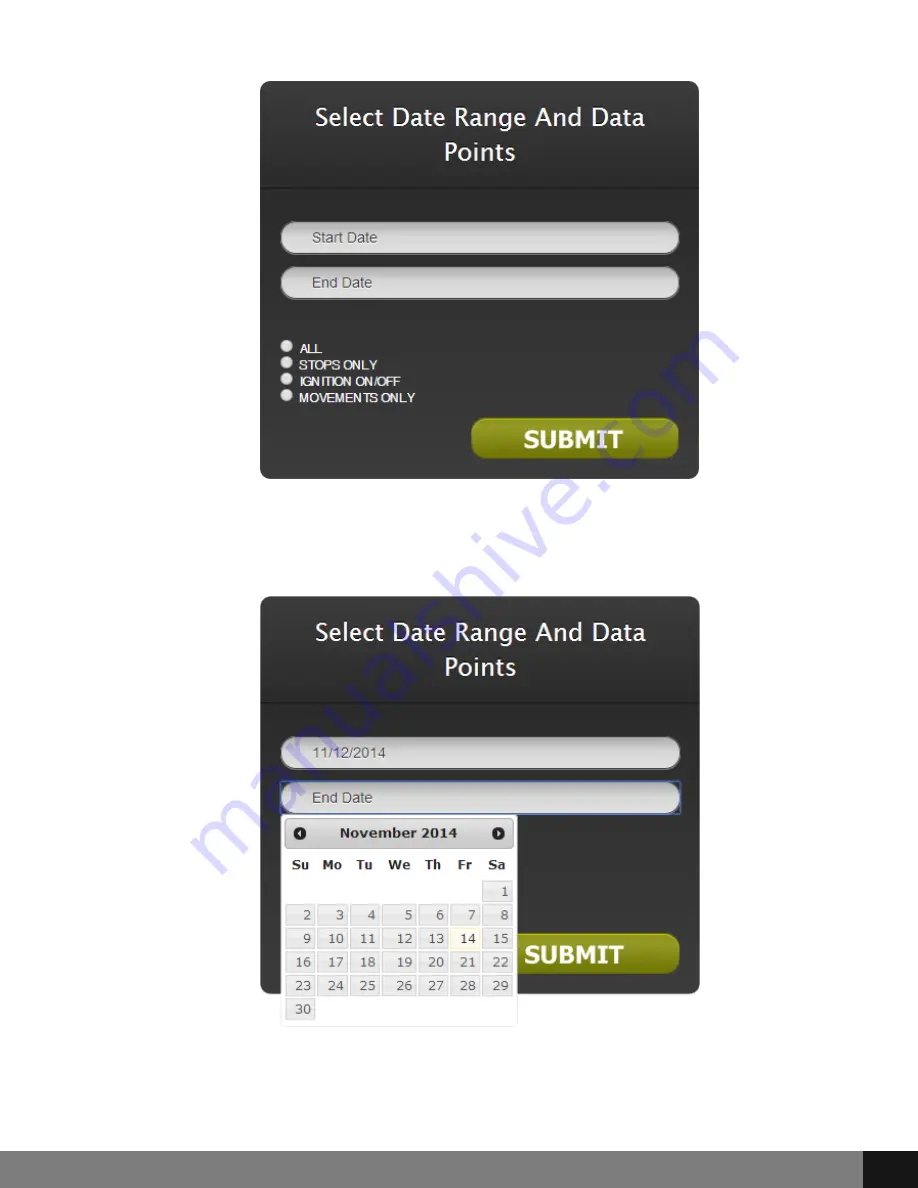
Select the Change Alert Settings item from the drop-down menu to set alert
options for Geofencing (set parameters/boundaries), Speed, Ignition Off,
Ignition On, Tow Alert, Function Key Alert and Low Battery Alert. Check the
box(es) that corresponds to the desired alert(s.) Enter a Speed Limit and/or
Low Battery Alert option in the field below. For example, if an alert is to be
sent when the car reaches 75 mph, enter 75 in the Speed Limit field and make
sure that the box next to Speed is checked. Click the SUBMIT button.
When selecting Date Ranges, a pop up calendar will appear. Click on the start
and end date for each field.
Choose the corresponding radio button for All, Stops Only, Ignition On/Off or
Movements only and click SUBMIT.
Spy Tec
www.spytecinc.com
Spy Tec
www.spytecinc.com
21






















