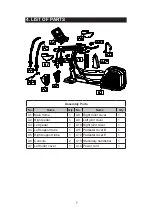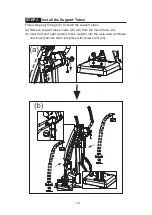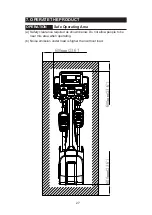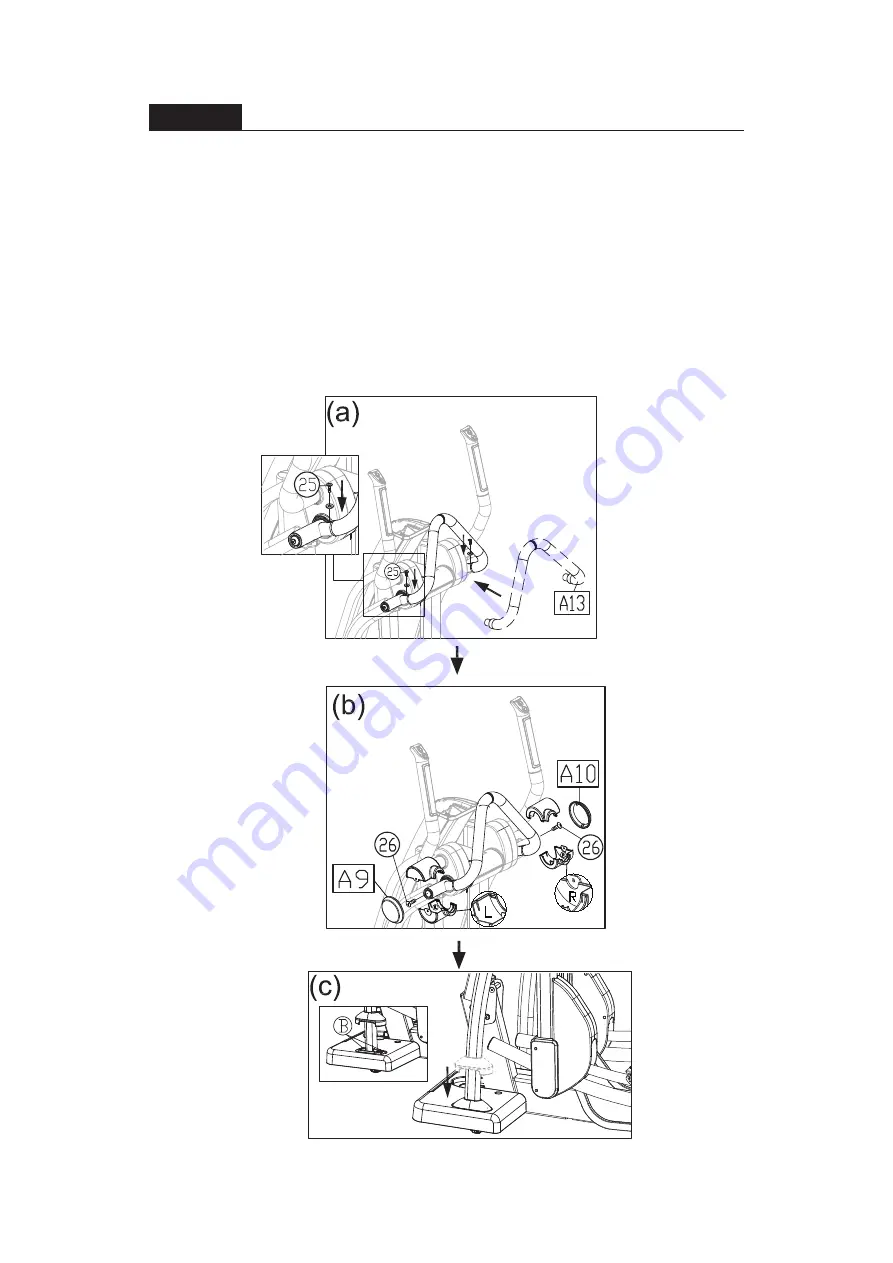
13
STEP 4
Install the Stationary Handlebar
Follow instructions (a) through (c) to install the stationary handlebar and
secure the support tubes.
(a) Remove screws (25) from the stationary handlebar (A13). Insert the
stationary handlebar (A13) into place on the support tubes, and secure
them with screw (25).
(b) Remove screws (26) from the sides of the left and right support tubes
(A4) (A5). Snap joint covers (A9) (A10) together from top to bottom, and
use screws (26) to secure them.
(c) Tightly secure screws in (area B), and insert the support tubes into the
base frame by a straight downward push.
Содержание G876
Страница 54: ...54 ACCESSORIES Option Continued 1 External TV Mount...
Страница 58: ...58 APPENDIX Exploded Diagrams...
Страница 59: ...59 APPENDIX Exploded Diagrams...
Страница 60: ...60 APPENDIX Exploded Diagrams Continued...
Страница 61: ...61 APPENDIX Disassembly a Main Frame b Lift Motor Assembly c Front Base Cover a1 c2 c1 b1 b6 c3 b2 b4 b5 b3...
Страница 62: ...62 Your Authorized Distributor...