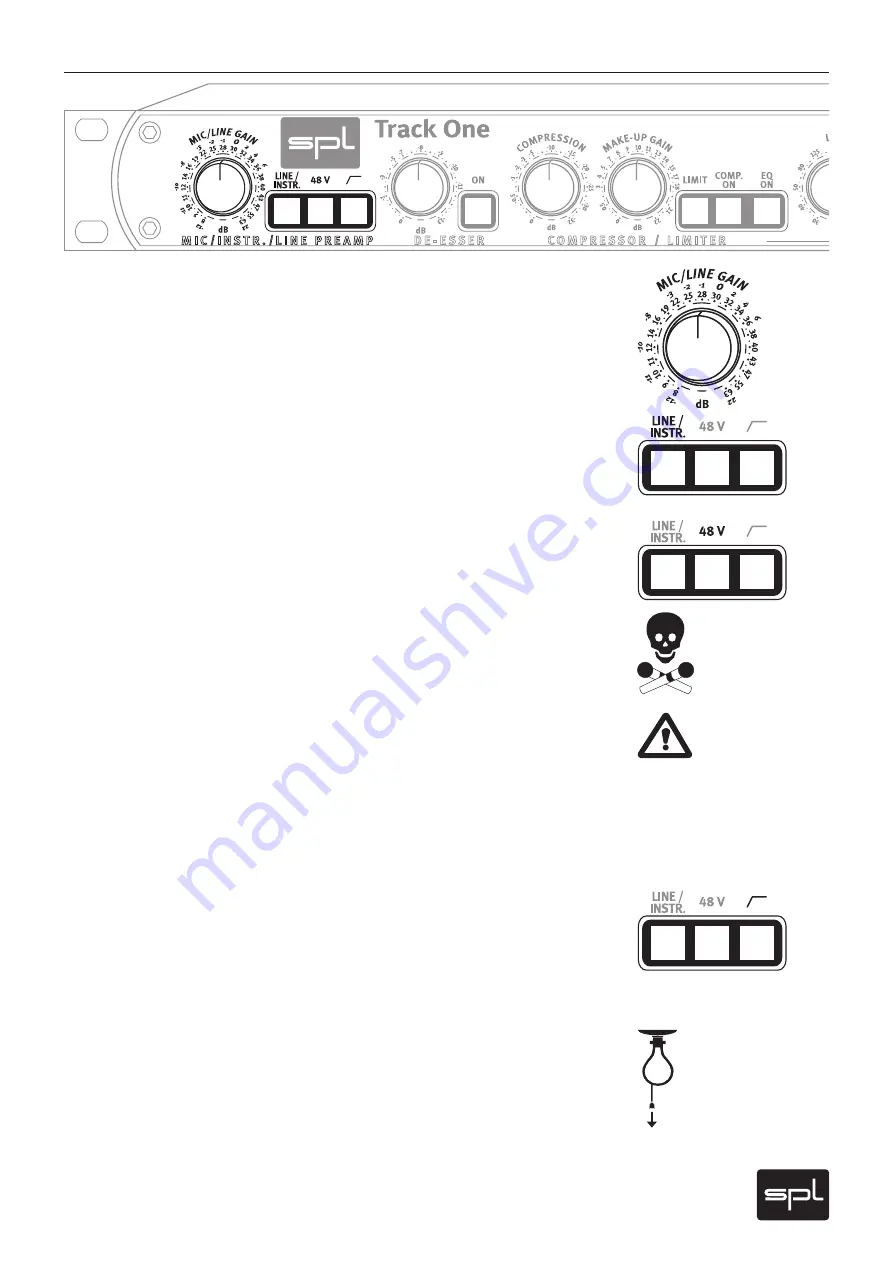
11
Track One
Preamplifier
Control Elements
MIC/LINE GAIN, LINE/INSTR.
The MIC/LINE GAIN control determines the level of preamplification for microphone and line
or instrument signals. In standard mode you control microphone preamplification. Engage
the LINE/INSTR. switch to control line or instrument signals.
The preamplification values for microphone signals cover a range from +8 dB up to + 63 dB. If
the optional microphone input transformer is installed, the scaled values are to be increased
by ca. +14 dB (also see page 22, “Information on I/O transformers”).
The preamplification values for line and instrument signals cover a range from -12 dB to
+22 dB.
48 V
The 48 V switch activates phantom power for condenser microphones with built-in amplifiers.
Phantom power should only be activated when using microphones that require it.
VERY IMPORTANT: All microphones with balanced, ground-free outputs, can be used with
the phantom power activated. Please be sure to deactivate phantom power with all other
microphones. Unbalanced microphones may only be used with phantom power deactivated.
Activating phantom power
Please always follow these instructions to active and deactivate phantom power – also when
changing microphones. The input stage of the Track One can be damaged if you ignore these
procedures!
1. Connect the microphone to the Track One.
2. Now activate phantom power to use the microphone.
3. After recording first deactivate phantom power.
4.
Wait at least one minute after deactivation of phantom power before disconnecting the
microphone!
This ensures residual current will be discharged.
High pass
This switch activates the high-pass filter (often also called a “rumble filter”), which operates
from a low 50 Hz downwards with a high slope of 12 dB/octave. Therefore, amplification of
unwanted low frequencies is avoided effectively while influences on vocal frequencies are
not to be expected.
Gain adjustments
For perfect levelling of the preamplifier firstly switch off all other modules and set the OUTPUT
control to 0 dB. The signal can now be levelled with the assistance of the PPM OUTPUT display.
To achieve a good signal level the values should range between 0 and +3 dB. At these levels
an optimal drive level and enough headroom for further processing (e. g. adding level in the
EQ stage) is ensured. The Clip LED will warn you of potential peaks; if during recording the
CLIP LED illuminates, the gain value is to be reduced accordingly.






















