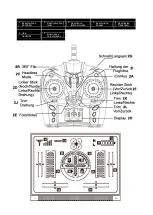post flight habit to acoid unforeseeable problems.
Warning: If left connected in the flight vehicle for
long duration, the battery may be damaged due
to over-discharge, or even become fire hazards
4D
Turn off the transmitter. If transmitter is not to be
used for a long duration, please remove the
battery for storage. Warning: If the AA batteries
are left in the transmitter, potential leakage could
occur which may damage the transmitter, and
create fire hazards
6.1A: Turn on the quadrocopter.
6.1B: Turn on the remote control. The LED on Quadcopter lit as soon as the remote control is
connected.
6.1C: Place the copter on a flat surface and press both levers in the lower right position for 2-3
seconds. The LED on the quadcopter will begin flashing rapidly. After 2-3 seconds the LED
change to normal light, press the left lever once up and back down. The transmitter ring once
it means the quadcopter restarted/reset succesfully.
6.2A: Photo: When the camera is turned on, press the Camera / Video button upwards.
The remote will beep once and a red LED blinks on the camera to indicate that a photo was
taken.
Video: When the camera is turned on, press the Camera / Video button down.
The remote control will beep twice and the red LED on the camera flashes permanently to
indicate that a video is recorded. Press the button again to stop recording video, the LED
stops flashing and the green LED will stay constant.
Note: Use the altitude hold mode during the photo or video recording to capture better
pictures and more stable videos.
6.3A: Push the button to keep the altitude, the quadrocopter will remain at its current
altitude. Press the button again to exit the mode.
6.3B: If you wish to adjust the altitude of the quadcopter after enabling the altitude-hold mode,
move the throttle lever forwards or backwards to make trim adjustments.
6.4A: Press the Headless mode key to activate the headless mode. The remote will beep once and
the LED on Copter begin flashing. To exit the headless mode, press this button again. The
remote will beep once and the LED wil stop flashing and stay constant.
6.4B: When headless mode is activated the copter flies in the direction in which you push the lever,
nomatter how it is oriented. This makes it easy to bring the copter home when it is far away
from you. After the copter has landed and the throttle has been at zero for 5 seconds, the
quadcopter will enter standby mode and the LED stops flashing and stay constant.
5. Fly Operation
5A
Throttle up: Climb
5A
Throttle down: Decend
5B
Rudder left: Nose Yaws left
5B
Rudder right: Nose Yaws right
5C
Elevator up: Forward
5C
Elevator down: Backward
5D
Aileron left: left
5D
Aileron right: right
5E
forward / backward adjustment
5F
Left / Right yaw adjustment
5G
Left / Right Rotation Adjustment
5H
3D Flip & Roll
6. more functions