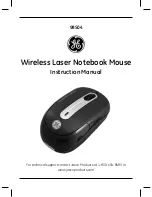DE
Einleitung
Vielen Dank, dass Sie sich für die Laser
USB Mouse entschieden haben. Ihre gerin-
ge Größe, das besonders lange und leichte
Kabel und der leistungsstarke Lasersensor
garantieren ideale Arbeitsbedingungen in
jeder Umgebung.
Lieferumfang
Maus
Bedienungsanleitung
Systemvoraussetzungen
Windows 98/000/ME/XP/Vista bit
USB-Port
Anschluss der Maus
Anschluss an den Computer
Schließen Sie den USB-Stecker an eine
freie USB-Schnittstelle Ihres Notebooks
an. Die Plug&Play-Funktion Ihres Betriebs-
systems wird automatisch feststellen, dass
ein neues Gerät angeschlossen wurde.
Warten Sie, bis das Betriebssystem die
Maus vollständig erkannt hat. Windows
98 Anwender werden gegebenenfalls auf-
gefordert, die Windows Installations-CD
einzulegen. Folgen Sie dazu den Anwei-
sungen auf dem Bildschirm. Hinweis: Bitte
beachten Sie, dass USB-Betrieb nicht von
Windows 95/NT unterstützt wird.
Technische Daten
Modelnr: SL-6190
Auflösung: 1000 dpi
Kabellänge: 150 cm
Schnittstelle: USB
Garantie
Für dieses Produkt gewähren wir Ihnen eine
Garantie von zwei Jahren ab Kaufdatum auf
Verarbeitung und alle eingebauten Teile.
Falls Sie Hilfe benötigen...
Bei technischen Problemen wenden Sie
sich bitte an unseren technischen Support.
Die Hotline-Nummer finden Sie auf der
Rückseite dieser Bedienungsanleitung.