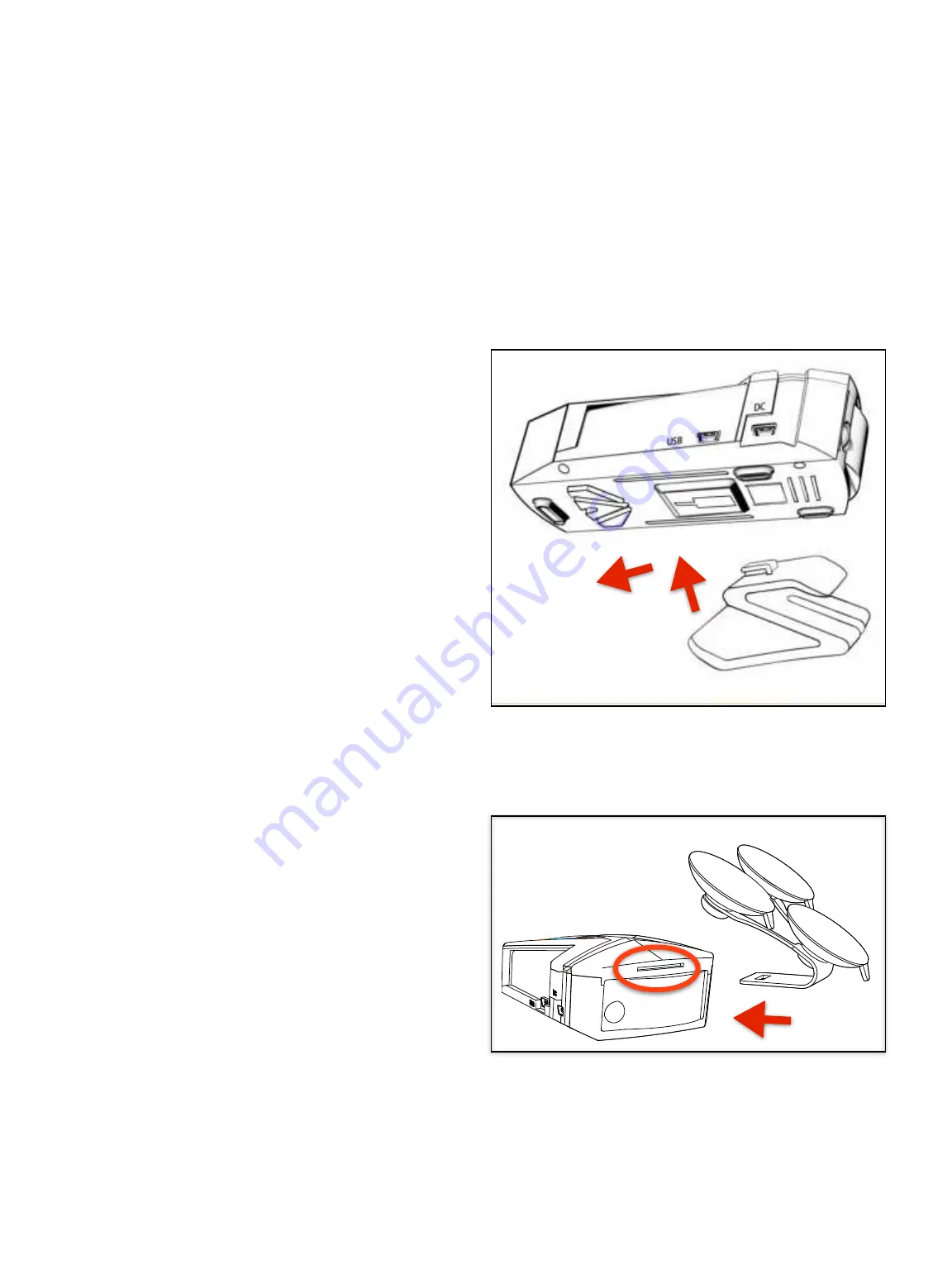
2.4 Installation Guideline
The device is in the storage state when it leaves the factory. Please follow the steps below
to prepare for installation:
1. Take the device and its accessories out of the box or plastic bag;
.
2. Tear off the protective film from the radar/laser receiver;
.
3. Remove the wire tie that binds the wire.
Sticking Bracket Installation
1. Aim the sticking bracket transfer slide
buckle at the mount buckle on the device.
2. Hold the device and sticking bracket with
your hands, and push the sticking bracket
buckle into the device buckle to lock;
3. Tear off the protection film from the
bottom of the sticking bracket;
.
4. Stick the bracket with the device onto the
dash board and make sure that the radar/
laser receiver faces outwards and the screen
faces the driver.
.
5. Use the in-car charger to connect the
device with the cigarette lighter socket.
Triple Suction Bracket Installation
1. Aim the clip of the triple suction bracket
towards the hole above the radar/laser
receiver on the device;
.
2. Push the bracket inwards to lock the clip;
3. Position the bracket on the windshield,
press and squeeze the air out and make sure
that the radar/laser receiver faces outwards
and the screen faces the driver;
.
4. Use the in-car charger to connect the
device with the cigarette lighter socket.
6













