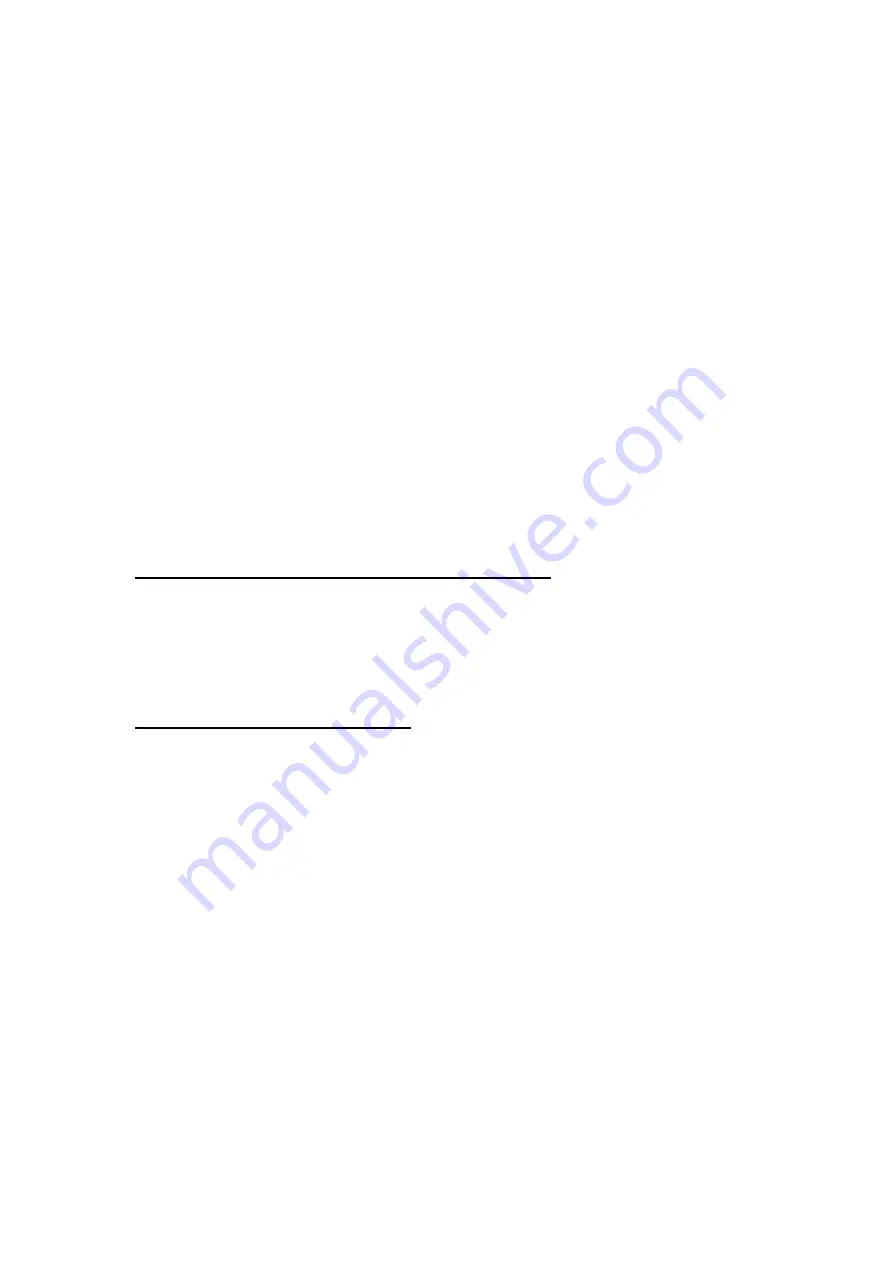
18
7) The picture quality of a 1080P HD camera can only reach 720P or
640P
①
The network broadband is congested and cannot support 1080P HD
transmission.
②
The video communication application version does not support HD
1080P.
③
The image quality of the communication software is set to 720P or 640P.
8) The image is blurred during a video call
①
Congested network bandwidth cause poor video transmission, or the
bandwidth saving mode is selected ti reduce the quality of the video.
②
The focus is not properly adjusted: For manual focusing, please rotate
the lens gently until the image is clear. For automatic focusing, please wave
your hand in front of the lens to automatically adjust the focus.
③
Video communication application does not support H.264 compression,
nor support HD video calls.
2. Abnormal images in the Mac system comuters
The abnormal images in Mac system comuters are caused by similar setting
errors of the above Windows system.
3. Abnormal images in browsers
1) The Flash Player has been installed, but the webpage still cannot
access the camera normally, so that no image is displayed
①
If the website you are visiting needs to use a webcam, please try another
browser.
②
Close all of the other applications that may use the webcam, and access
the webcam through only one application that needs to use the webcam.
Only one application can access the webcam at a time.
③
Change Flash settings: Please log in to Adobe's official website to view
"Solving Web Camera Problems | Windows | Flash Player" for setting
method.
2) The video captured by the application is grainy or freezing
It is probably because the version of the H.264 decoding library of the video
applications such as the live broadcast applications is too old, or the video
application has not issued a command to obtain the H.264 compressed
video stream. You can contact the seller to obtain a new firmware upgrade.
















