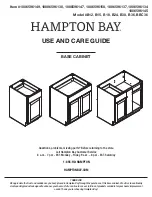Product #
Description
Hardware
68156
36” Radius Corner
(26) 1/4-20 x 15mm JC bolt - 052605
(6) 1/4-20 Flanged locknut - 0108896
(2) 1/4-20 x 50mm JC bolt - 038047
(2) 5/16-18 x 1” Glide - 037779
(2) Unit-to-unit bracket - 037749
(2) Worksurface bracket - 044069
(3) Cord clip - 044207
(1) 4mm Hex wrench - 025039
(1) Glide wrench - 025069
68106
29” Radius Corner
68202
Triple Worksurface
(4) 1/4-20 x 15mm JC bolt - 052605
(2) Unit-to-unit bracket - 037749
(1) 4mm Hex wrench - 025039
(6) #6 x 5/8” PHSM screws - 025044
68201
Double Worksurface
68200
Single Worksurface
0108630R11 Page 1 of 10
Assembly Instructions
Important
Before you begin, read and comply with all safety and operating instructions,
and ensure all parts and correct quantities are included.
Any parts damaged during shipment must be reported within 5 days of receipt. To
report information regarding missing parts or damage, to purchase parts or acces-
sories, or if you have any questions, please contact us.
www.spectrumfurniture.com
800-235-1262, 715-723-6750
Thank you for purchasing Spectrum products!
Instructor Media Console
68XXX series
Note:
The items below represent all the structural components
available for the Instructor Media Console. Due to the various
console configurations and order combinations available, some
of the items shown here may not be included with your particular
unit, and some assembly steps may not apply. Before beginning
assembly, please review these instructions.
Tools Required
Assembly Tips:
•
Assemble the console in its final location.
•
To facilitate assembly, keep the fasteners finger-tight until the
console is completely together. Then tighten securely.
Phillips
screwdriver
4mm Hex
Wrench
(included)
Glide Wrench
(included when
applicable)
Drill with
Phillips driver
(best)