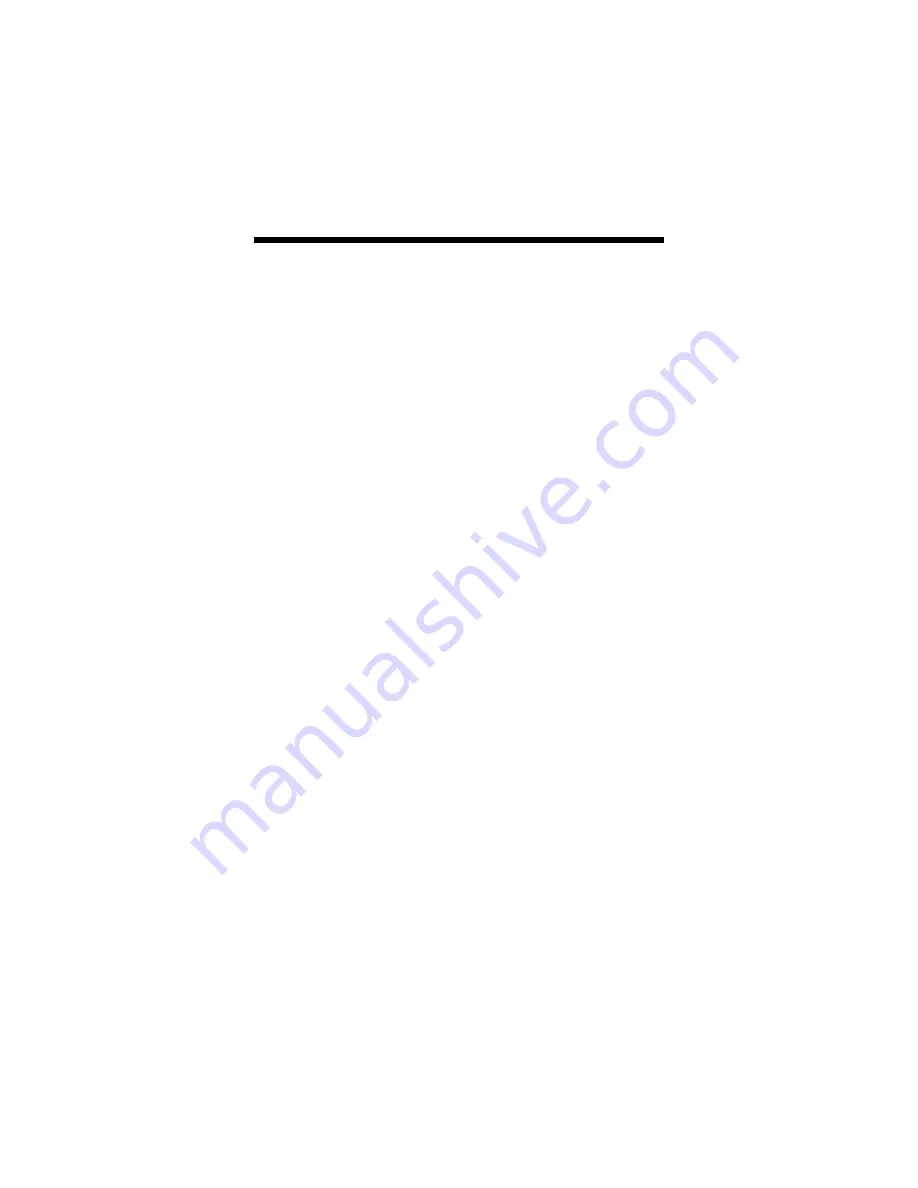
14
Degree Days/Chill Hours
Degree Days
Temperature is a key factor contributing to the devel-
opment of plants, insects and plant diseases. Degree
Days are a way to quantify the amount of heat that is
available, which is a function of the time the tempera-
ture is within a given temperature range. For example,
if the base temperature is determined to be 40 degrees
and the actual temperature is 41 degrees for 24 con-
secutive hours, one Degree Day is said to have accu-
mulated (41 – 40 = 1 degree for 24 hours or 1 day).
Degree Days indicate the developmental stage of a pest
generation. This allows for more precise pesticide rec-
ommendations.
The WeatherTracker calculates Degree Days using the
integral method. Degree Day values are calculated at
15 minute intervals to produce Degree Quarter-Hours
(DQH), which are then summed over a full day. DQH
are calculated as follows:
DQH = T
avg
- T
base
Where T
avg
is the average temperature over the 15-
minute interval and T
base
is the base temperature. If the
average temperature is greater than the upper limit of
the temperature range, the upper temperature limit is
used instead of the average temperature when calculat-
ing DQH. If the average temperature is less than the
base temperature, DQH is set equal to zero for that in-
terval.
Chill Hours
Chill hours are calculated as the amount of time spent
below a base temperature. Chill hours accumulations
are used to estimate dormancy for tree fruit.
















