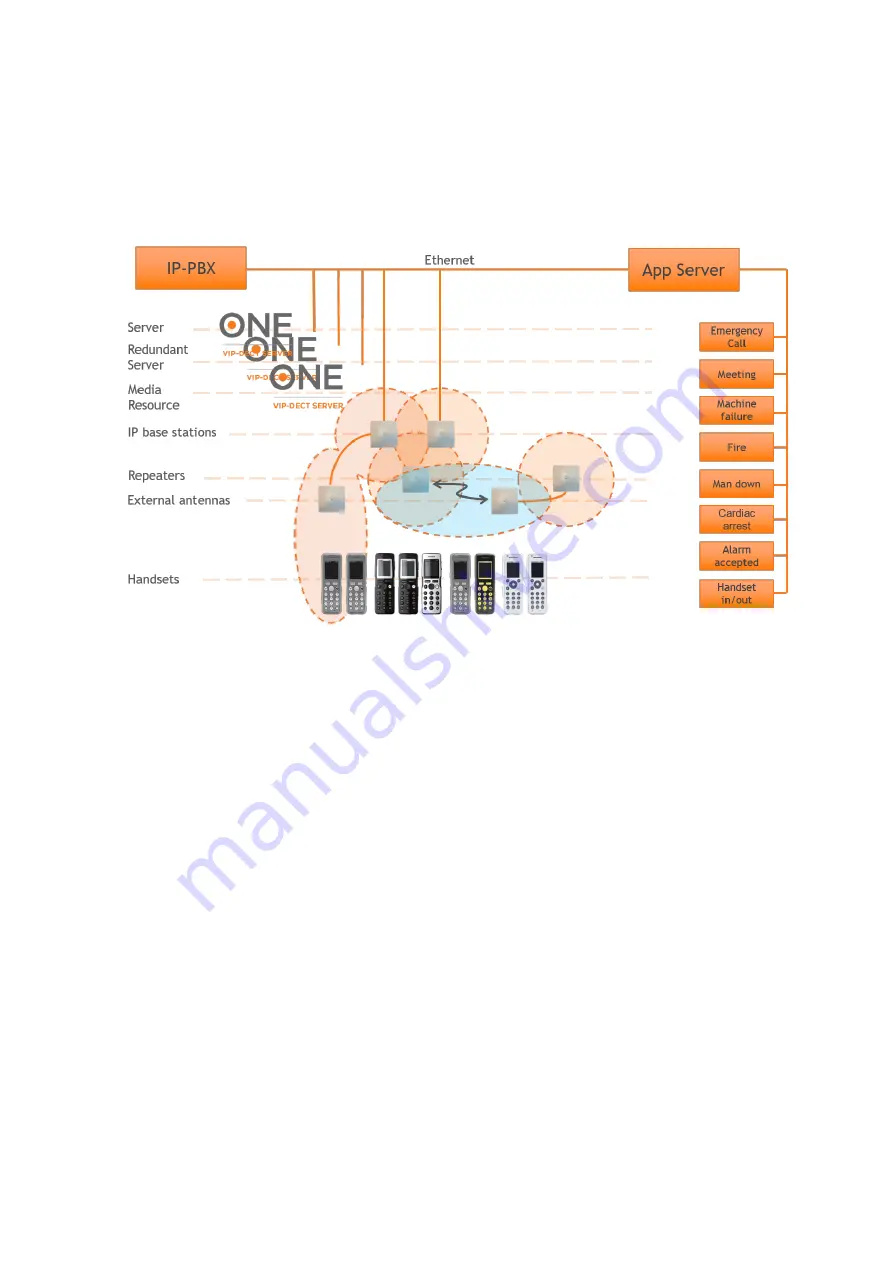
14215700-IG, Edition 15.0
May 2020, Original document
41
Configuration Overview - Spectralink Virtual IP-DECT
Server One
The Spectralink Virtual IP-DECT Server One is typically configured as illustrated below:
The Spectralink IP-DECT Base Stations connect with the Ethernet as well as the IP-PBX and 3rd
party application server. The Spectralink IP-DECT Base Stations are controlled by the Spectralink
Virtual IP-DECT Server One.
Optional wireless Spectralink DECT Repeaters can be used to extend the coverage of the Spec-
tralink IP-DECT Base Stations. External antennas are also optional and can be used with Spec-
tralink IP-DECT Base Stations in physically complex environments which are challenging to cover
with base stations or repeaters.
External antennas can also be used to create long distance coverage to bridge two locations belong-
ing to the same DECT system. Spectralink DECT Repeaters can make use of external antennas as
well and create a link from a remote location to the main coverage area. There is no speech cov-
erage in the linking area which is symbolized by the light blue color.
All Spectralink 7000 Handsets are supported. The Spectralink Virtual IP-DECT Server One itself
connects with the LAN via the ethernet interface and an optional 3rd party application can com-
municate over LAN with the Spectralink Virtual IP-DECT Server One.
Optional Spectralink Virtual IP-DECT Media Resources (or optional Spectralink DECT Media
Resources) and an optional Redundancy Spectralink Virtual IP-DECT Server One can be added to
the network in order to increase speech resources or share system load and maximize uptime.
Spectralink IP-DECT Server 200/400/6500 and Virtual IP-DECT Server One Installation and Configuration Guide
















































