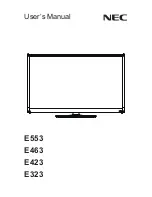Spectra GmbH & Co. KG
User Manual
[email protected] Spectra PowerTwin Pix-8xx5UE Whiskey Lake + Standard Display 87
■
Graphics Configuration
Primary Display [Auto]
Allows users to select which graphics device should be primary display or select
SG for switchable graphics.
Configuration options: [Auto] [IGFX] [PEG] [PCIe] [SG]
Internal Graphics [Auto]
This item allows users to enable or disable Internal Graphics. When set to [Auto],
it will detect by BIOS. Configuration options: [Auto] [Disabled] [Enabled]
■
VT-d [Enabled]
This item allows users to enable or disable Intel® Virtualization Technology for Directed I/O
(VT-d) function.
4.4.2 PCH-IO Configuration
Содержание PowerTwin P12C-i3WL Series
Страница 64: ...Spectra GmbH Co KG User Manual sales spectra de Spectra PowerTwin Pix 8xx5UE Whiskey Lake Standard Display 64 ...
Страница 73: ...Spectra GmbH Co KG User Manual sales spectra de Spectra PowerTwin Pix 8xx5UE Whiskey Lake Standard Display 73 ...
Страница 97: ...Spectra GmbH Co KG User Manual sales spectra de Spectra PowerTwin Pix 8xx5UE Whiskey Lake Standard Display 97 ...
Страница 111: ......