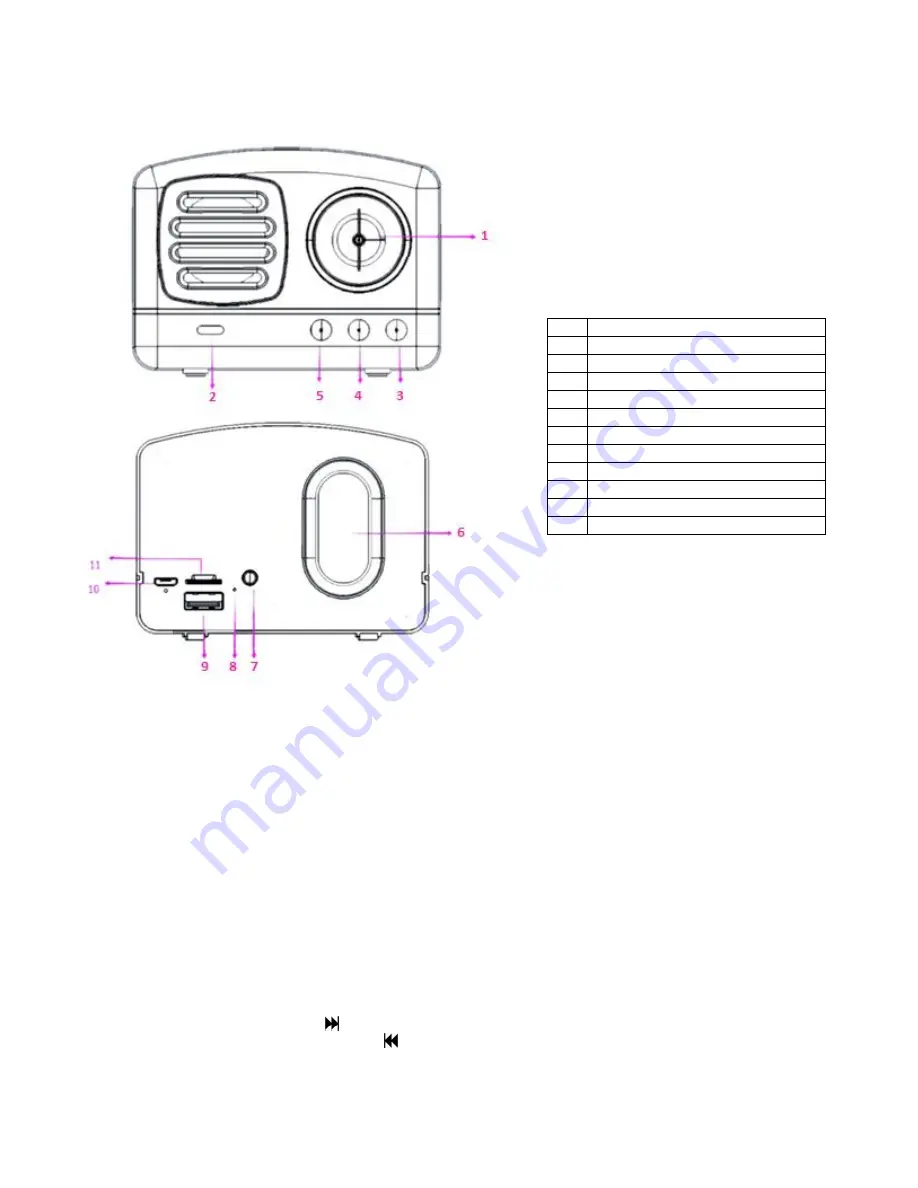
T253 Product Map
T253 Operation
1.
ON: press & hold multi-function button to power ON
2.
Once T253 has been turned ON, it is automatically in WIRELESS mode
3.
Insert SD card reader OR input audio cable to switch to SD card or AUX mode
4.
OFF: press & hold multi-function button to power OFF
Wireless Pairing
1.
Once T253 has been turned on, it is automatically in WIRELESS mode (blue LED will flash quickly to
indicate the speaker is ready for Wireless pairing)
2.
Enable Bluetooth function on your electronic device.
3.
Search Bluetooth signal
Spector T253
& pair
your device (blue LED will flash slowly to indicate the
T253 has been successfully paired)
NOTE: previously paired devices will automatically re-connect to the T253 speaker when both devices are
turned on & within range.
Wireless Mode
1.
Play/Pause : press multi-function button once
2.
Volume control: turn volume dial
3.
Skip songs: press skip song button once (see #3 in Product Map)
4.
Previous songs: press previous song button once (see #5 in Product Map)
5.
Answer/end incoming calls: press multi-function button once
6.
Rejecting incoming calls can be controlled directly from your audio device
No.
Description
1
Volume control dial -/+
2
LED indicator
3
Skip songs
4
Multi-Function button
5
Previous songs
6
Passive sub-woofer
7
AUX port
8
Microphone
9
USB output port
10 Micro/USB input port
11 MSD card reader












