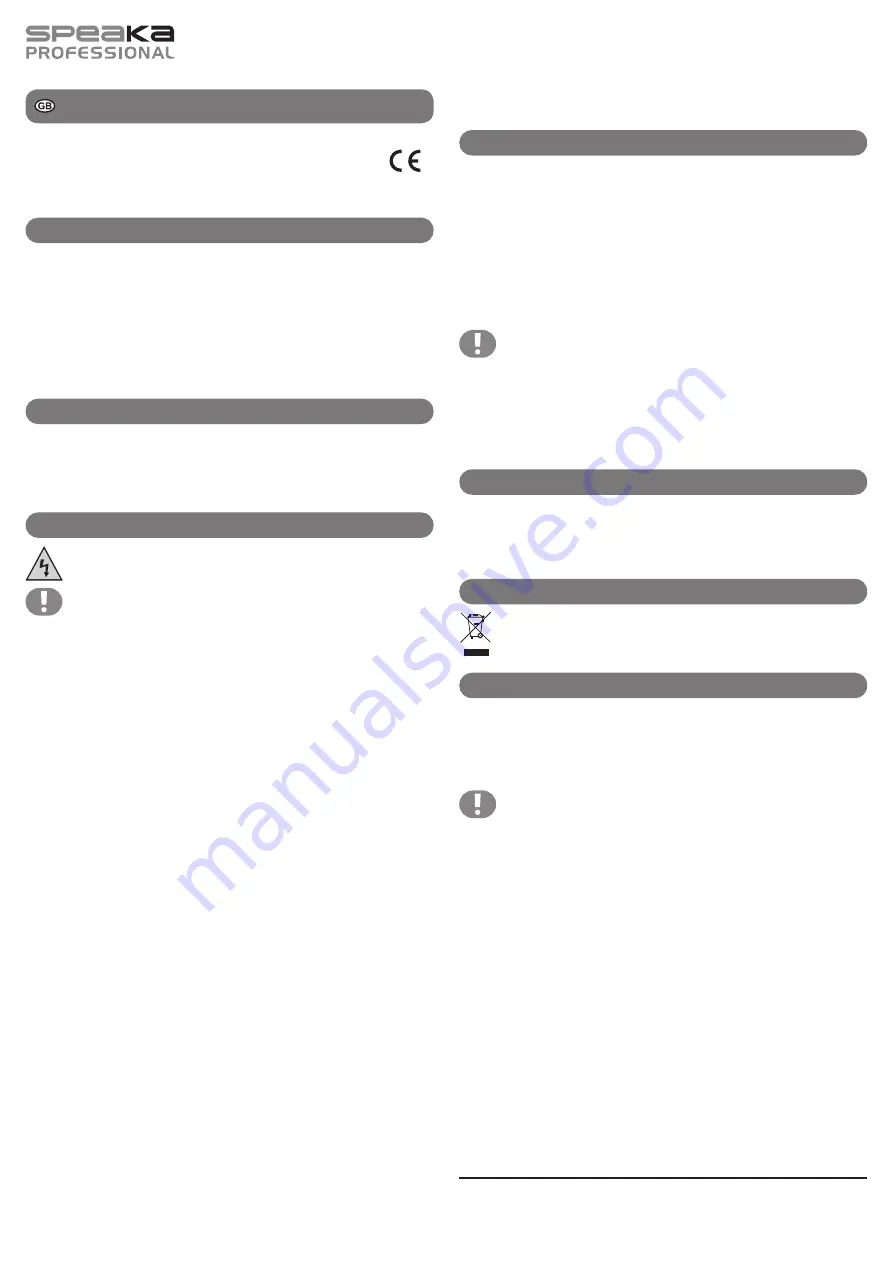
HDMI audio converter
Item no. 1089872
Intended use
The product is designed to uncouple the audio signal from an HDMI-compatible AV signal. The audio signal
is then available either as an analog stereo audio signal (via two RCA sockets) or as an optical digital audio
signal (via a TOSLINK socket). The HDMI signal can be looped through and used further.
An external power adapter is provided for power supply.
It is imperative that you follow the safety instructions and all other information contained in this user ma-
nual.
This product complies with the statutory national and European requirements. All company names and pro-
duct names are trademarks of their respective owners. All rights reserved.
HDMI is a registered trademark of HDMI Licensing L.L.C.
Delivery content
• Converter
• Power adapter
• 4x Rubber feet
• Operating instructions
Safety instructions
In case of damage caused by non-observance of these operating instructions, the war-
ranty gets void! We are not liable for any consequential damage!
We are not liable for property damage or injuries caused by improper use or non-obser-
vance of safety instructions! Such circumstances will void the warranty!
a) General
• Unauthorized modifications and/or alterations to the product are not permitted due to safety and approval
reasons (CE). Do not disassemble the product.
• Have maintenance and repairs done by qualified personnel only.
• Do not leave packaging material unattended, as children could use it as a toy creating hazardous situa
-
tions.
b) Power adapter
• The power adapter features a protection class II design. Only use a proper wall socket as voltage source
for the power adapter.
Connect the power adapter to a wall socket that can be accessed easily.
• Use only the included power adapter to power the converter.
• Never pull the cable when disconnecting the power adapter from the wall socket. Hold the power adapter
at the sides of the enclosure and then pull it from the wall socket.
• If the power adapter is damaged, do not touch it. There is a risk of fatal electric shock!
First disconnect the mains voltage supplying the wall socket to which the power adapter is connected (turn
off the respective circuit breaker or remove the fuse, then turn off the ground fault circuit interrupter in order
to disconnect all poles of the wall socket from the mains voltage).
Only then disconnect the power adapter from the wall socket. Dispose of the damaged power adapter
properly. Do not use it anymore. Replace it with a power adapter of identical construction.
c) Operation
• The device is not a toy. Keep devices to be operated by mains supply away from children. Use extreme
caution when children are present.
Operate the product out of reach of children.
• The product is only suitable for use in dry, closed indoor areas. The complete product must not become
wet or damp. Never touch the product with wet hands!
In regard to the power adapter, there is a risk of fatal electric shock!
• Avoid the following adverse conditions at the location where the product is placed, and during transport:
- wetness or high humidity
- cold or heat and direct sunlight
- dust or flammable gases, vapors or solvents
- severe vibration and blows of any kind
- strong magnet fields, such as near machines or speakers
• Do not place any objects on the converter; never cover the converter.
• Select a stable, flat and horizontal surface of sufficient size for installation.
Version 03/14
• Never use the product immediately after it has been brought from a cold room into a warm one. The con
-
densation generated could destroy the product. A wall plug transformer also poses the risk of fatal injury
due to electric shock!
Allow the device to reach room temperature before connecting and using it. This may take several hours.
• When setting up the device, ensure that the cable does not get kinked or crushed.
• Handle the product with care; impacts, blows or falling from even low heights can cause damage.
Connection and operation
• If needed, you can stick the included 4 rubber feet to the bottom of the converter.
• Connect the HDMI input („HDMI IN“) on the converter to your playback device, e.g. a Blu-ray player.
• Connect the converter‘s HDMI output (“HDMI OUT”) to the corresponding input of your television or moni
-
tor.
• The converter can supply the audio signal either as an analog stereo signal via RCA socket (red = right,
white = left) or as an optical digital signal via a TOSLINK socket. Use the switch to set the desired func
-
tion:
„PASS“ = The HDMI signal is looped through, there is no audio signal available from the RCA sockets or
the TOSLINK socket
„2CH“ = Stereo audio signal via the RCA sockets
„5.1CH“ = Optical digital signal via the TOSLINK socket
Simultaneous output of the audio signal via the RCA sockets and the TOSLINK socket is not
possible.
Connect the corresponding audio signal of the converter to an input e.g. on an audio amplifier using a
suitable cable.
• Connect the power adapter‘s low-voltage round plug to the corresponding socket on the converter.
• Connect the power adapter to a wall socket. The converter‘s power LED lights up.
• Turn your playback device, your television/monitor and the audio amplifier on. If necessary, select the
correct input on your television/monitor and on your audio amplifier.
Cleaning
Disconnect the power adapter from the mains before cleaning the product.
Use a dry, soft and clean cloth for cleaning. Do not use any aggressive cleaning agents as these may lead to
discoloration. To prevent scratch marks, do not apply too much force on the surface during cleaning.
You can use a clean, long-haired brush and a vacuum cleaner to easily remove any dust.
Disposal
Electrical and electronic devices do not belong in your household waste.
At the end of its service life, dispose of the product in accordance with applicable regulatory
guidelines.
Technical data
a) Converter
Input...............................................................
1x HDMI (max. 1080p, 50/60 Hz)
Output ............................................................
1x HDMI
1x Stereo audio signal via RCA sockets
1x optical digital audio signal via TOSLINK socket
Simultaneous output of the audio signal via the RCA sockets and the TOSLINK socket is not
possible.
Ambient temperature .....................................
-15 °C to +55 °C
Ambient humidity ...........................................
5% to 90% relative humidity, non-condensing
Dimensions (L x W x H)
.................................
84 x 68 x 20 mm
Weight approx.
..............................................
135 g
b) Power adapter
Operating voltage ..........................................
100 - 240 V/AC, 50/60 Hz
Output ............................................................
5 V/DC, 1 A
OPeraTInG InSTruCTIOnS
These operating instructions are a publication by Conrad Electronic SE, Klaus-Conrad-Str. 1, D-92240 Hirschau (www.conrad.com).
All rights including translation reserved. Reproduction by any method, e.g. photocopy, microfilming, or the capture in electronic data
processing systems require the prior written approval by the editor. Reprinting, also in part, is prohibited.
These operating instructions represent the technical status at the time of printing. Changes in technology and equipment reserved.
© Copyright 2014 by Conrad electronic Se.





















