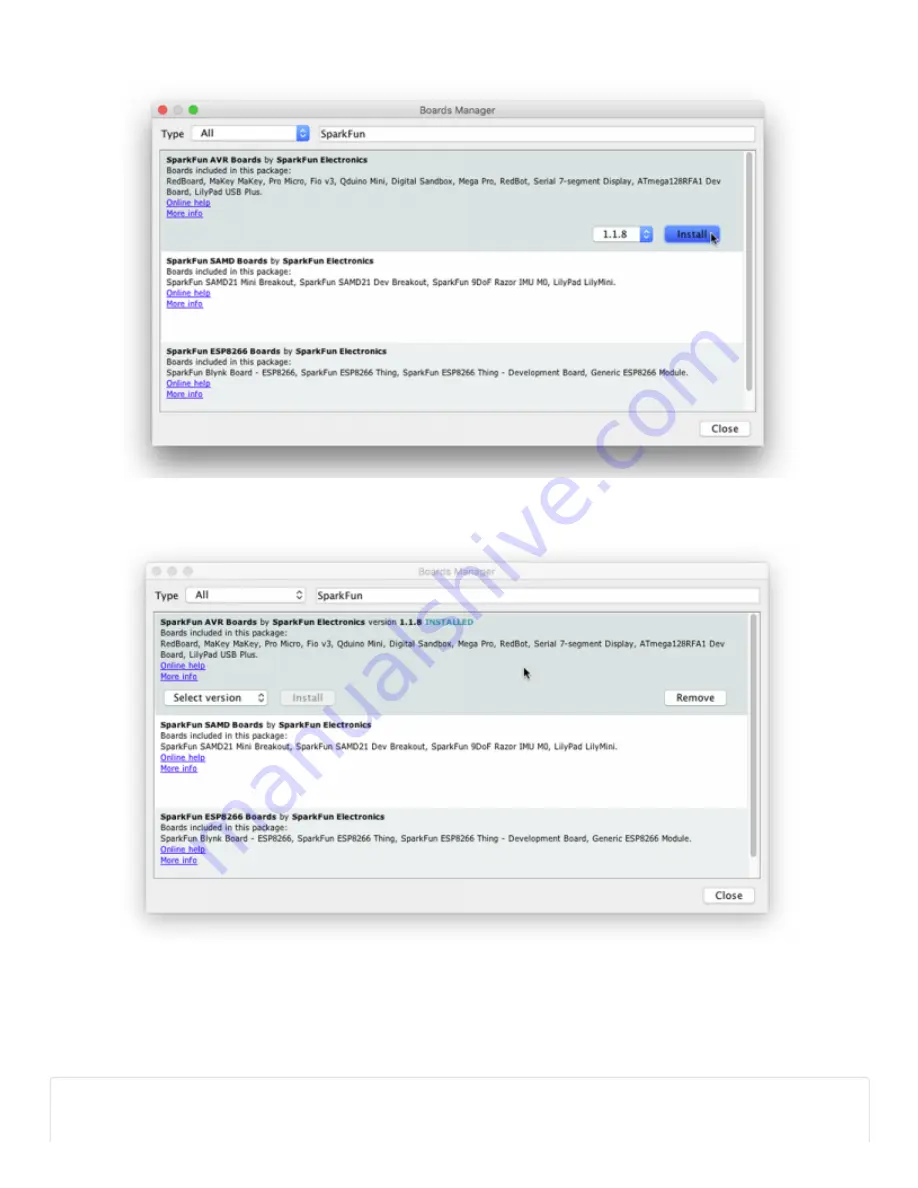
1/22/2018
LilyPad ProtoSnap Plus Hookup Guide - learn.sparkfun.com
https://learn.sparkfun.com/tutorials/lilypad-protosnap-plus-hookup-guide?_ga=2.234157401.659504291.1516640116-204410570.1509632255
11/23
support, update to the latest version (LilyPad USB Plus and example code is included in 1.1.8 and higher).
If everything worked, a blue “INSTALLED” note should appear next to the SparkFun AVR Boards title. You’re ready to
start programming.
Uploading Code
Once you’ve installed the LilyPad USB Plus extensions to Arduino, you’re ready to start programming the board!
Note that you won’t have to install the extensions again, but you will need to perform the below three steps every time
you want to program the board. These three steps are:
1. Connect the LilyPad ProtoSnap Plus to your computer using a USB cable
2. Select "LilyPad USB Plus" from Arduino's "Board" menu























